Roll Call Setup
Overview:
Roll Call is a module that keeps track of personnel schedules, leave times and overtime.
In addition, it helps the department keep track of daily shift assignments and provides statistical reports.
There are several components that need to be configured get Roll Call working for your department.
Edit Tours: 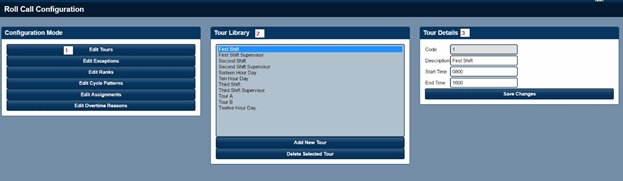
- Select Edit tours will open the tour library UI window.
- Add, Delete or select a tour to edit.
- Tour Details.
- Code that will be shown in the monthly UI calendar.
- Description – Short description for future reference.
- Tour Start and end times. Note – Tour information in Roll Call must match exactly tour dictionary in Library Management.
Edit Exceptions: 
- Select Edit Exceptions will open the Exception Library UI.
- Add, Delete or select Exception to edit.
- Exception Details.
- Code that will be shown in the monthly UI calendar.
- Change Color – Allows users to set a color for each code.
- Description of Code to display on reports.
Edit Ranks: 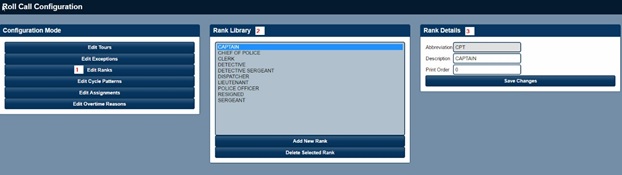
- Select Edit Ranks will open the Rank Library.
- Add, Delete or edit an existing rank.
- Rank Details.
- Rank abbreviated code.
- Rank Description.
- Print order. Note Rank Abbreviation and description must match exactly rank dictionary in Library Management.
Edit Cycle Patterns: 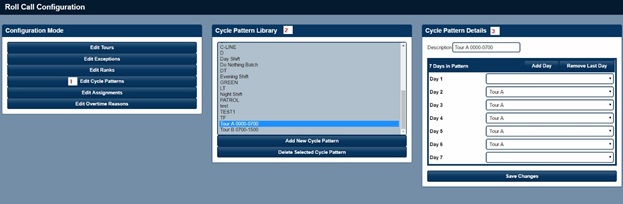
- Select Edit Cycle Patterns will open the Cycle Pattern Library.
- Add, Delete or edit an existing cycle pattern.
- Cycle Pattern Details.
- Description – Description of cycle pattern.
- Pattern – how many days in the cycle before it starts to repeat.
- Select tours from the drop down to add tour created from Edit Tour.
Edit Assignments: 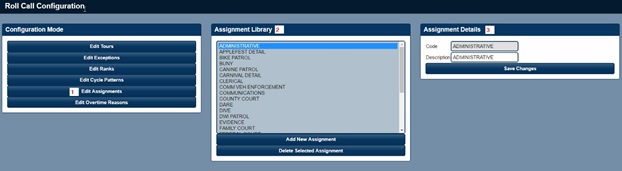
- Select Edit Assignments will open Assignment Library.
- Add, Delete or edit an existing Assignment.
- Assignment Details.
- Code – What end user will see as a selection when setting tour assignments.
- Description – In case code is not self-explanatory.
Edit Overtime: 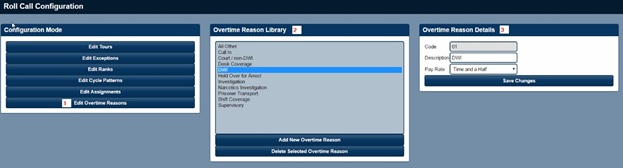
- Select Edit Overtime Reasons to open Overtime Reason Library.
- Add, Delete or Edit an existing Overtime Reason entry.
- Overtime Reason Details.
- Code.
- Description.
- Pay Rate – Straight time rate is configured in Master Personnel for each user.
Mutual Swap Setup: 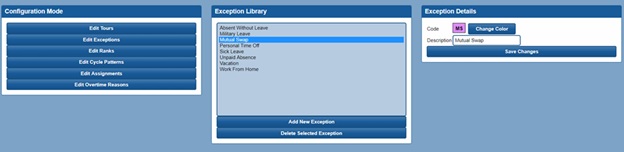
- An exception code of MS must be set up for mutual swaps to work on the roll call calendar. Any color choice can be used for the exception code.
Scheduled Days Off:
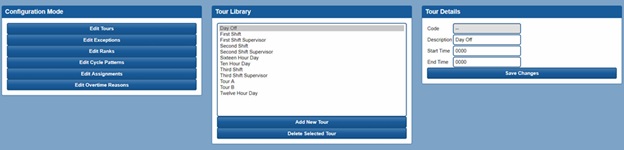
- For scheduled days off to show up correctly in roll call reports, a tour must be created for a day off.
- Above illustrates a code of ~ and the hours of 0000 to 0000, and should be used for consistency.
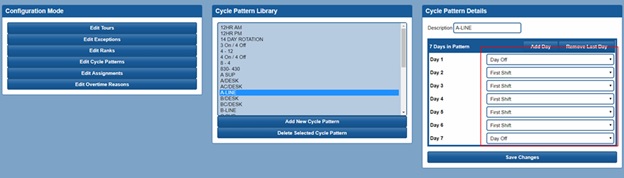
- Once the scheduled day off tour is created, you simply input that tour into your cycle patterns.