Dashboard
Overview:
The RMS 3 Dashboard is the home, page and central navigation location to all other functions in the software.
Dashboard Overview:
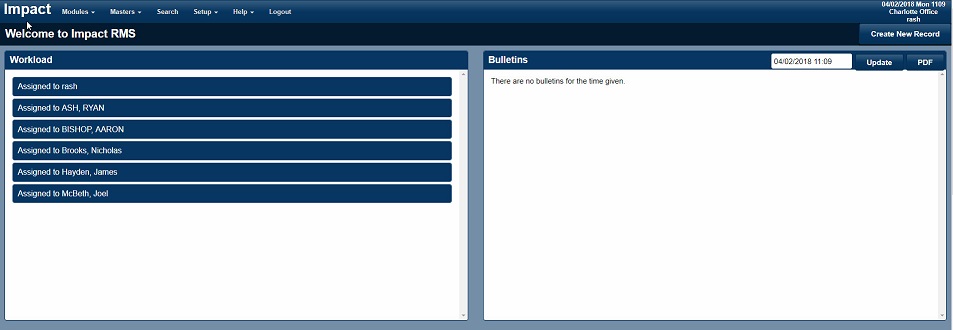
- Impact - Clicking on Impact from any location in the RMS 3 software will bring you to the dashboard. Also serves as a refresh to the database if any system changes are made.Making it unnecessary to log off and back into the software for those changes to take effect.
- Modules - Lists all of the modules the user has permission to access.
- Master Records - List all of the Master Records modules the user has permission to access.
- Search - Access to Basic Search and Advanced Search functions.
- Setup - RMS 3 Setup/Configuration modules and access to User Theme/User Dashboard settings.
- Help - Access to Online Help and RMS 3 software version.
- Logout - Logs you out of the software
- Create Quick Access to create a new record.
- Widgets - Located below the navigation bar are User defined Widgets.
Modules:
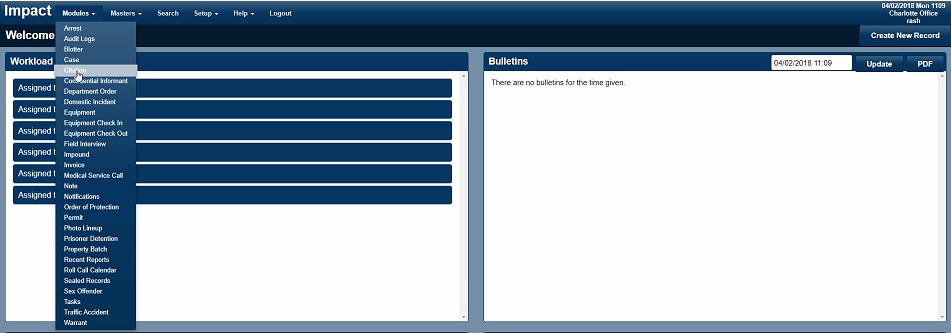
- Modules Lists all of the modules the user has permission to access.
Master Records:
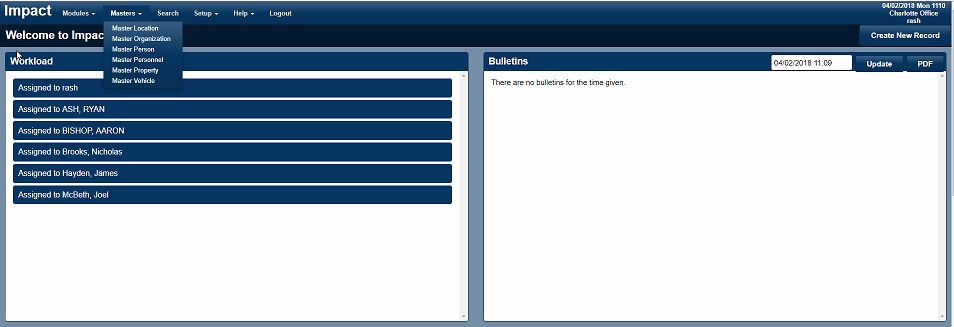
- List all of the Master Records modules the user has permission to access.
Search
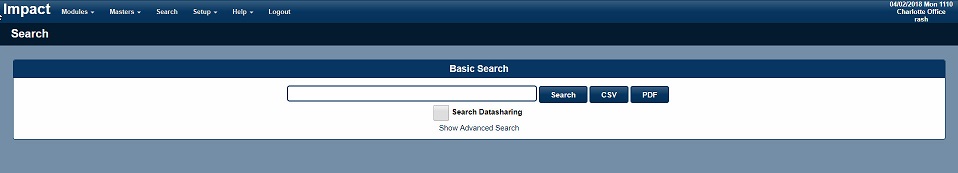
- Access to Basic Search and Advanced Search functions.
Setup
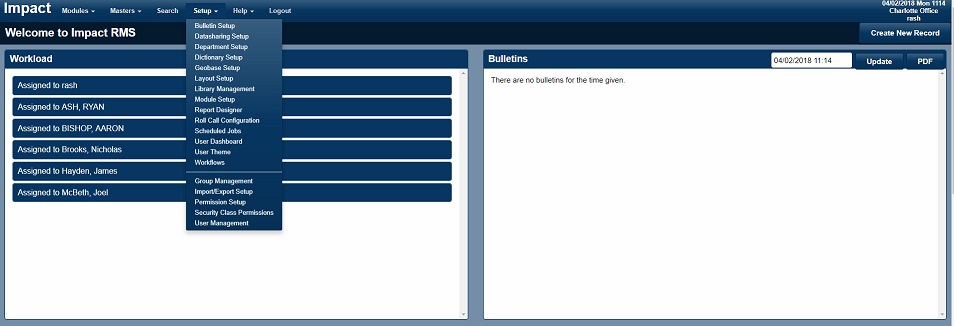
- Access to System Setup function, User Theme, and user Dashboard.
Help
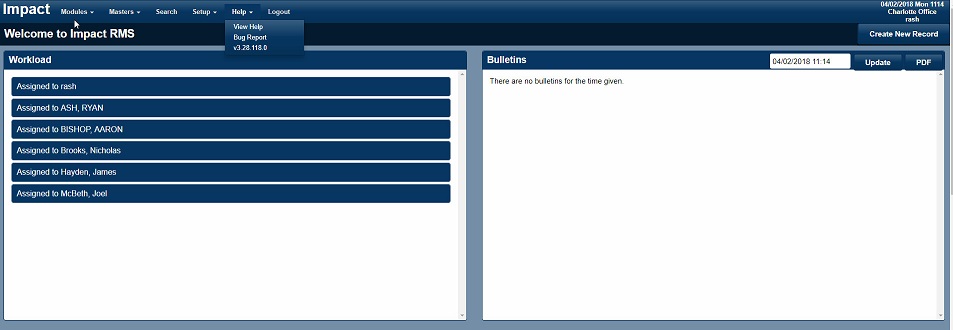
- Access to Online Help and RMS 3 software version.
- Bug Report - No longer used and will be removed from software.
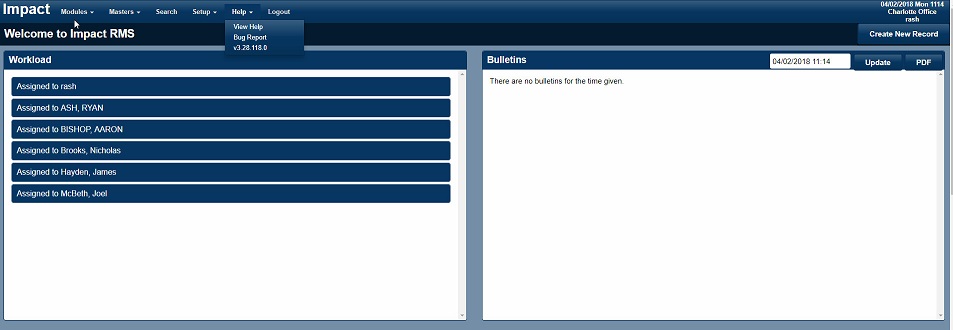
Logout
- Logs you off of the RMS 3 software without closing the browser.
Create New Record:
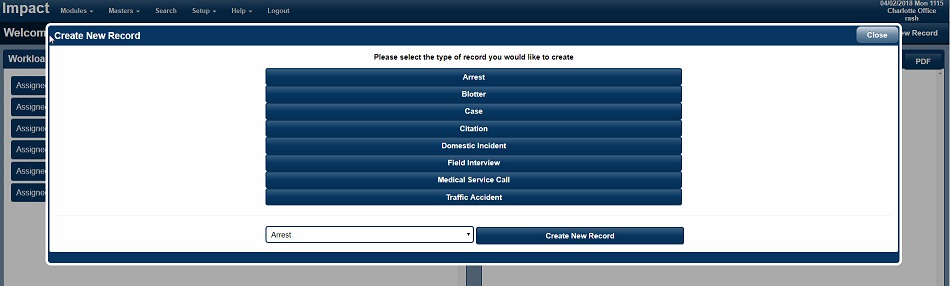
- Allows you to quickly create a new record.