Traffic Accident
Overview:
Traffic Accident module allows you to record and document all accidents that the officer investigates. After completing the report the officer can print out the state accident report for vehicles or trucks/busses. Documentation will go over teh features of the Traffic Accident Module, officers should follow the state manual for filling out correct information on the accident they are investigating.
Overview Tab:
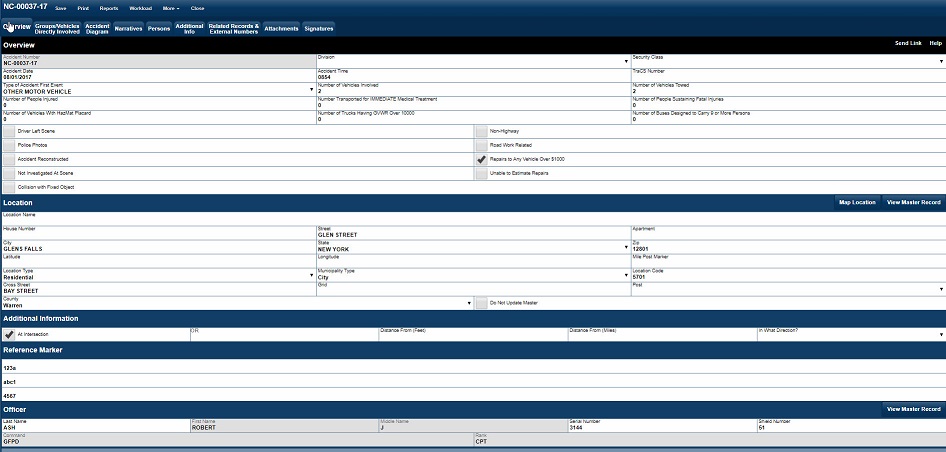
Overview
- Provides a general overview of the accident investigated.
- Number of vehicles and people involved including the number of injuries.
- Basic Information on the type of investigation being conducted
- Location of the Accident
- Investigation officer
Vehicles/Persons Involved:
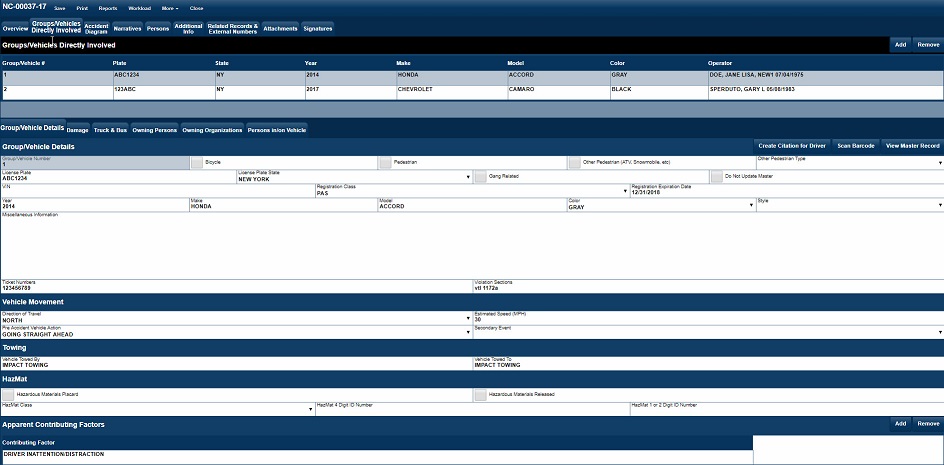
Vehicles
- Vehicles/Pedestrians/Other Directly Involved - Vehicles, Pedestrians, Bicyclist etc. involved in the accident.
- Vehicle Movement *
- Direction of Travel.
- Estimated Speed.
- Pre Accident Vehicle Action.
- Second Event.
- Towing - Where was vehicle towed and by whom.
- Hazmat Information.
- Apparent Contributing Factors
Damage:
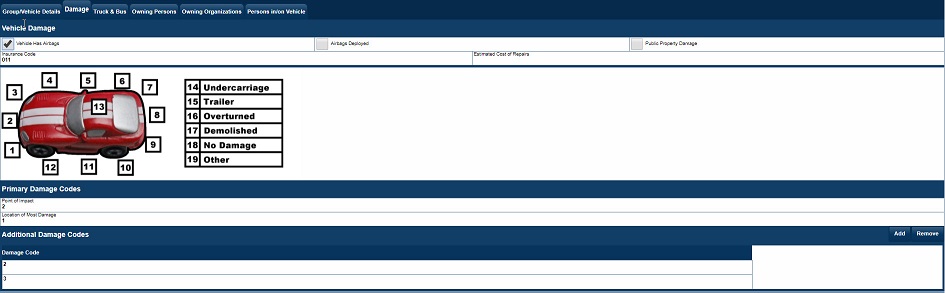
Vehicle Damage
- Airbag equipped/deployed information.
- Public Damage, Insurance and Estimated Costs.
- Point of Impact and other damage locations.
Truck/Bus Information:
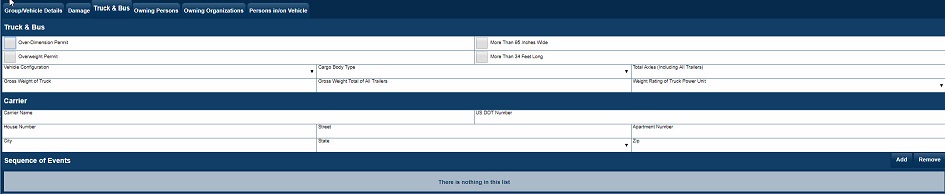
Trucks
- Records information if the vehicle(s) involved was a bus or truck.
Owning Persons:

Owning Person
- Screen capture illustrates User Interface for recording vehicle's owner if a person.
Owning Organization:

Owning Organization
- Screen capture illustrates User Interface for recording owning organization for a vehicle/truck.
Person in/on Vehicle
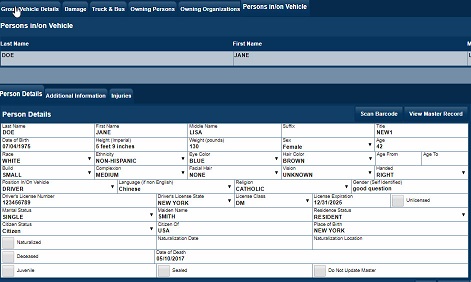
Persons
- Records all persons involved.
- Position of persons in/on a vehicle.
Person Injuries
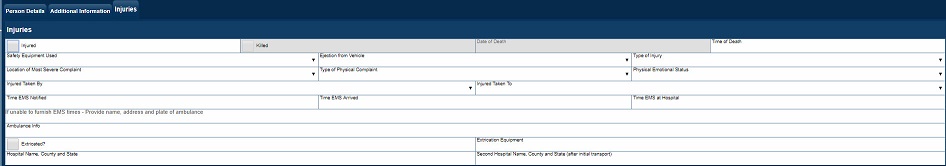
Person Injuries
- Records any injuries to the person(s) involved in the accident
Accident Diagram:
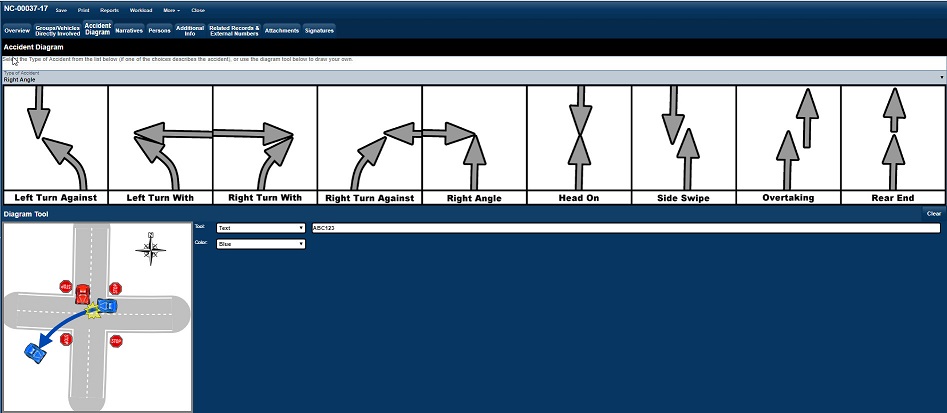
Accident Diagram
- User can select on any of the accident types or draw their own diagram.
Accident Diagram Tool:
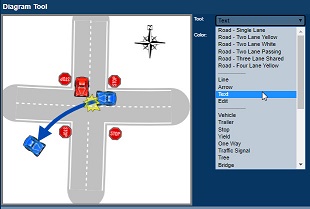
Accident Diagram
- Diagram Tool enables the user to draw the accident scene and will also print out the diagram on the accident report.
- Objects can be reposition, rotated or deleted from the diagram as needed.
- Selecting EDIT after an item is in the diagram, allows you to change the position of the item or drag into the trash can to be discarded.
Narratives:
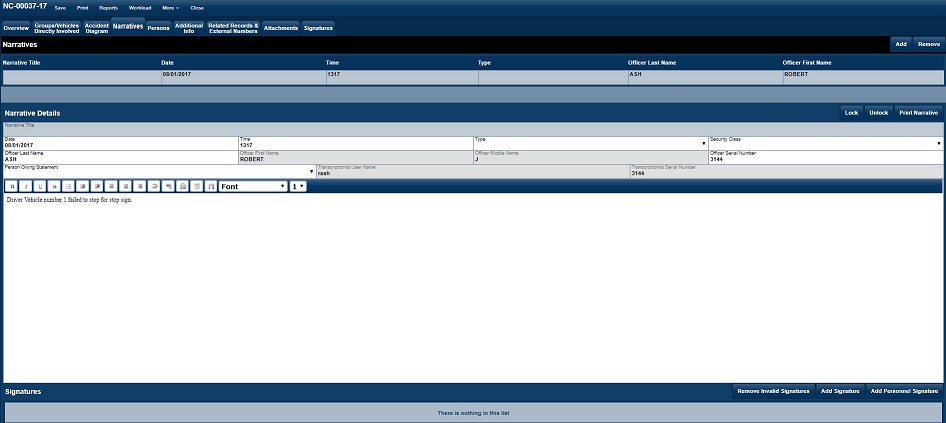
Narratives
- Adds a narrative to the module and to the accident report.
Persons:
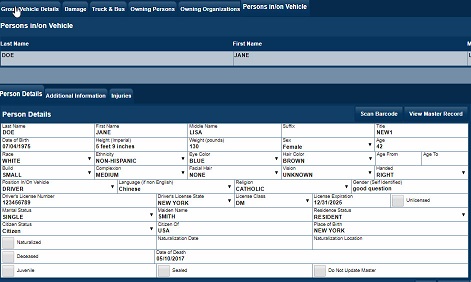
Persons
- Provides a quick overview of all persons involved.
- Users can also add all persons involved from this User Interface as well.
Additional Information:
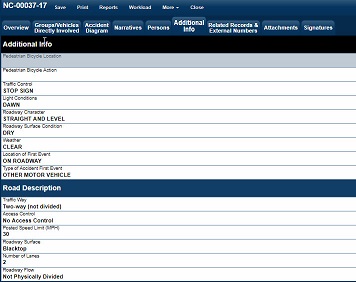
Additional Information
Documents the following:
- Pedestrian/Bicyclist location/action.
- Roadway conditions
- Weather.
- Location/Accident First Event.
Attachments:
- Users can add accident related photographs or other electronic media to the accident module.
Reports:
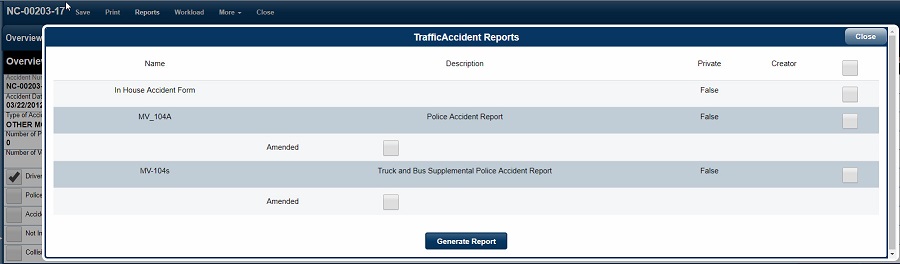
Reports
- Prints out either the MV-104a or MV-104s.
- User can also flag a report as Amended.