Columns - Expanded
Overview
Build 122 will bring a newly expanded column interface which will allow you to select any data source as a column. The new interface will also make it easier to position the columns, allow grouping and add logic to your column choice. Column objects can be dragged and dropped from the main module layout screen to any position in the column index.
Column Main interface:
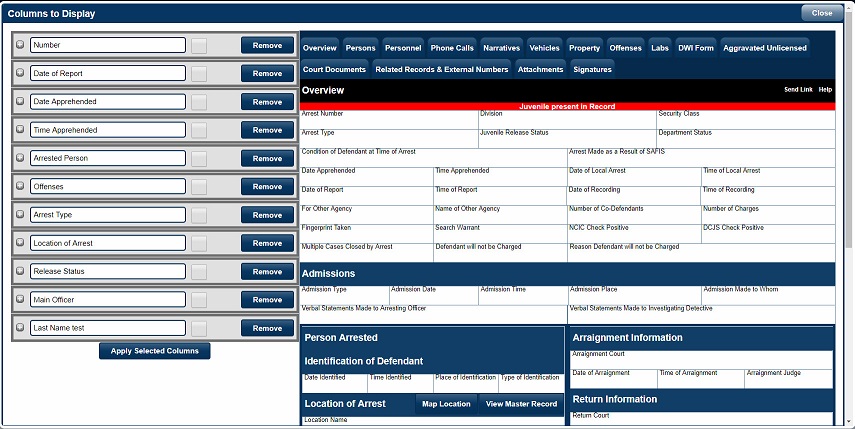
When you open the column editor it also loads a sample of the module. Data Objects can be dragged and dropped onto the column index. Column Objects can also be dragged and drop to change the horizontal position. Removed was the up and down arrows to sort the column header.
Column Configuration Menu:
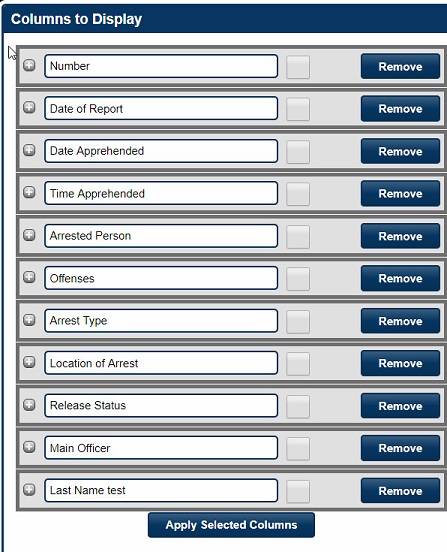
- Columns - Can be arranged by drag and drop.
- Plus sign - Opens additional column options.
- Checkbox - Indicates which column object to pin or heat map by.
- Remove - Deletes the column data object.
Column Types:
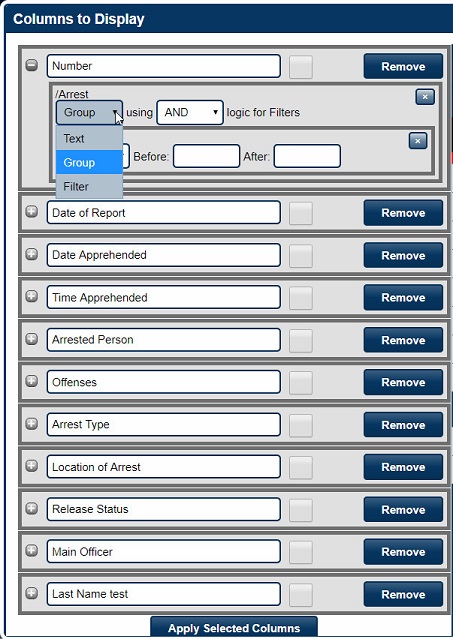
- Text - Basic Column
- Option to add characters before or after the text
- Group - Grouping of more than one column object.
- Example - Lastname, First Name, and Middle name can be added to a single column
- Filter - Allows adding logic to your column or group.
- Example - Only show persons with a role of Arrested Subject.
Column Text:
Text option allows you to add information before or after a column object.
- Screen capture illustrates how you can add a comma after a person first name and how to put the DOB in brackets. The end result would be Doe, Jane (01012000)
Column Group:
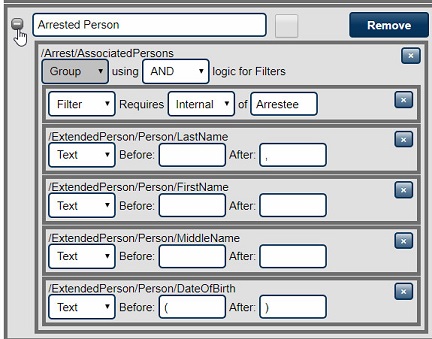
- Grouping allows you to place several data objects in one column.
For example, you can name a column group to Arrested Person and in the group add last name, first name and middle name. Also with using the text parameter, you can add a comma between the last name and first name. The illustration shows a column group by person name with a comma after the last name and brackets around the dob.
Column Filter:
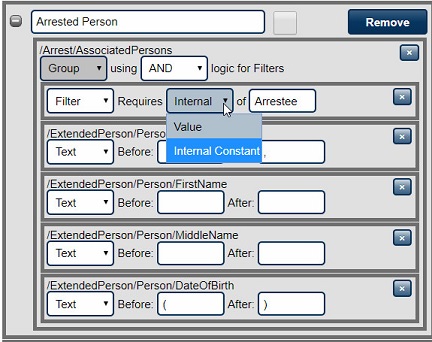
Filtering allows you to limit what data gets displayed in a column. The Illustrations shows a group column that only lists the person who has been arrested in the module. Otherwise, without the filter, all person in the record would get displayed in the column.
- Value - Dictionary Value
- Internal Constant - Attribute Settings
Column Sorting:
Some columns may not have the option to sort due to various conditions at this time
- The column contains a filter
- The column contains several data objects
- The column includes multiple records - Related records or multiple people as an example.