Module Editor
Overview:
Module editor allows the user to change the name of a module, set the sequence length, how often record numbers roll over and which number to start with.
The user can also set up custom record prefixes and formats for their record numbers.
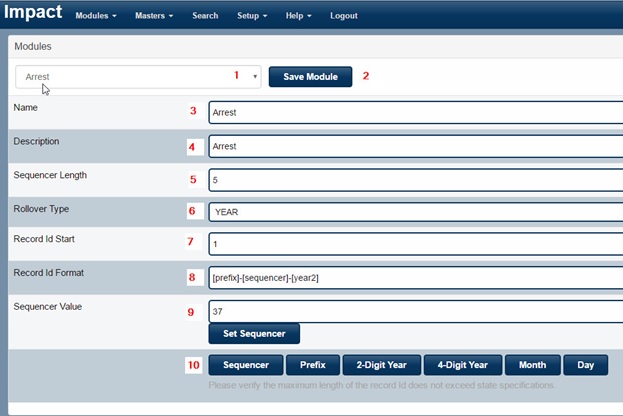
Module Editor
- Select which module you would like to edit.
- Save module after making changes.
- Name of the module.
- Allows adding a description, for example, you change the module name but want to recall what it was originally labeled.
- Sequencer length. The number of records that can be generated before a rollover occurs. For example, when set to 5 that would allow 99,999 in a rollover period.
- Roll over type – Yearly, Monthly, and Daily.
- What record number to start with when a rollover occurs.
- Record ID format – this is the format of record numbers for the module.
- [prefix] comes from the default prefix in department setup.
- [sequencer] – actual record number.
- [year2] current calendar last two digits.
- Sequencer value – generally used when switching from one software vendor to another or doing an Impact software version change. Allows the user to set a record number to start with before a rollover occurs.
- Selecting any of the following will place that code in the record ID format.
IBR reporting agencies are limited to 12 characters for Record ID Format which includes all spaces and dashes.