Field Group and Permissions
Overview:
Field groups allow you to set permission on the single layout data object to limit access. Documentation will go over the steps on how to add a field group and set permissions to that group name.
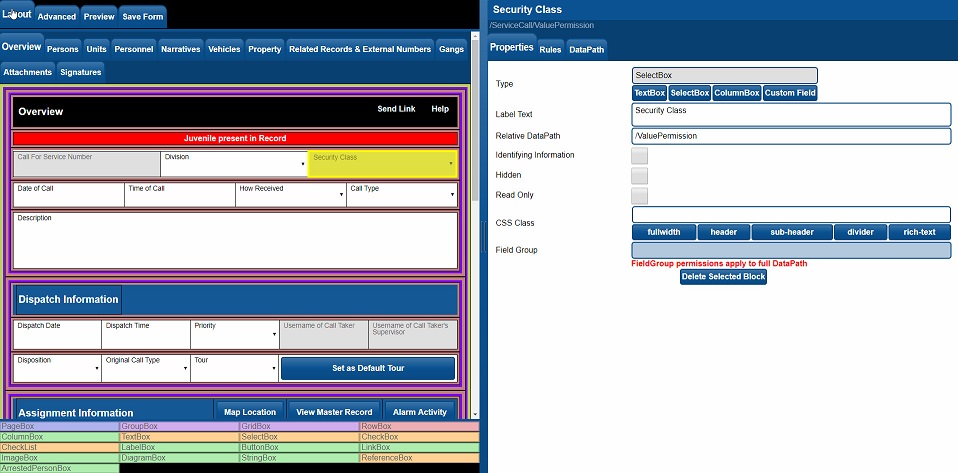
Find the data object you wish to limit access to. Normally this is a single cell which can be a text box, select box or button box.
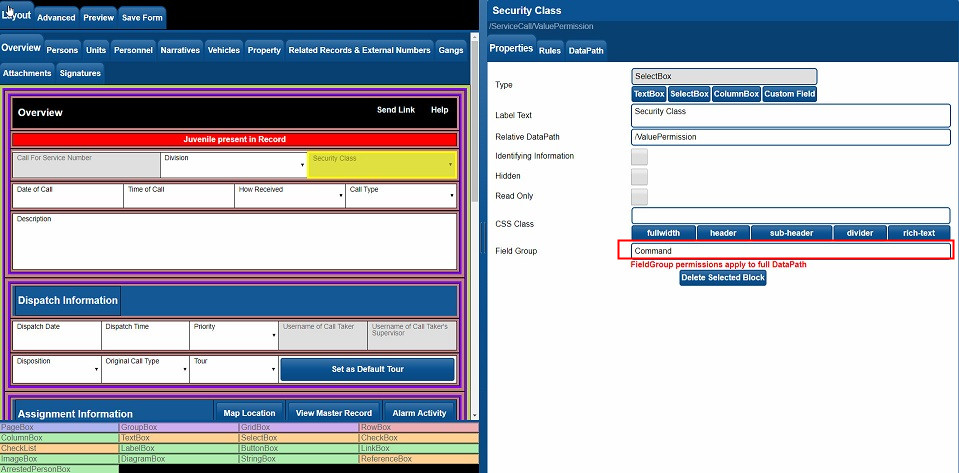
Enter in a Keyword you wish to use for the field group. The keyword can be used in other cells as well, but all cells will have the same permissions.
After adding your field group name save the form and refresh your login session by clicking the Impact home button.
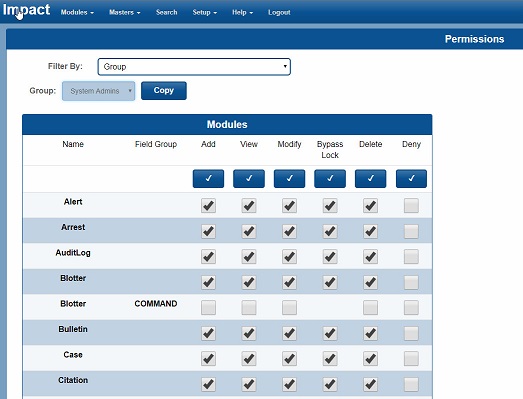
Goto Setup / Permission Setup and filter by either User or Group.
In the module, you added the keyword to you should now see an additional entry for that module with the keyword you added. You can now set permission up as normal just for the keyword.