Security Class Permissions
Overview:
Allows the user to set permissions up based off a keyword that can be used in the Security Class drop down in a module or narrative.
The end user can then select a security type to either fully lock a record or narrative or partially lock a record based upon permission setup for the security class keyword.
For example, if Narcotics was set up in security class and selected in a record. Only users with Narcotics permission would be able to access those records or narratives.
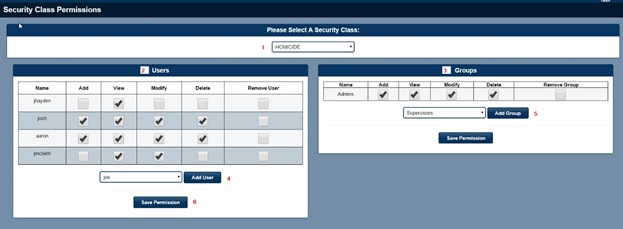
- Select which security class you would like to set permissions on. Security Class names are configured in library setup.
- Individual user names added to current security class and permission.
- Group names added to current security class and permissions.
- Add a single user.
- Add a single group.
- Save changes to either user or groups.
Note: If no Users and/or groups are added to a security class, by default are set to have no access at all.
Security Class use in Modules:
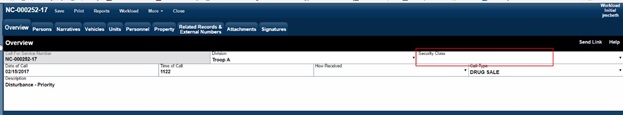
- Example of where you can configure a security class in a module. You will find this option in the module overview tab.
Security Class use in Narratives: 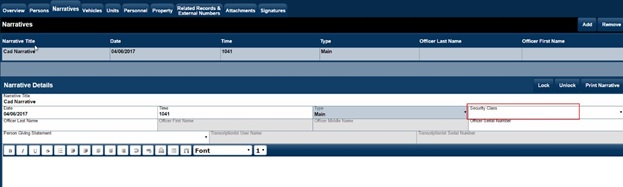
- Example of where you can configure a security calls in a narrative.