Records History
Overview:
RMS 3 will keep a running history for Locations, Persons, Vehicles, Organizations and Property. History is also available in Blotter, Case and other modules.
History is keep indefinitely for any of the record types mentioned and are also available in VCAD and AMO.
Retrieving the history is the same for any of the record types mentioned and this document will illustrate accessing a person’s history.
Accessing history information:
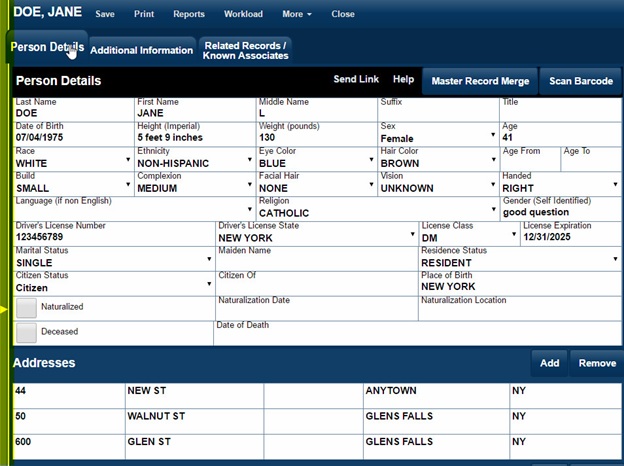
- Open any record you want to see the history of. In this example, we will open Master Name record for Jane Doe.
- Left click to expand the left side bar highlighted in yellow.
Record history UI:
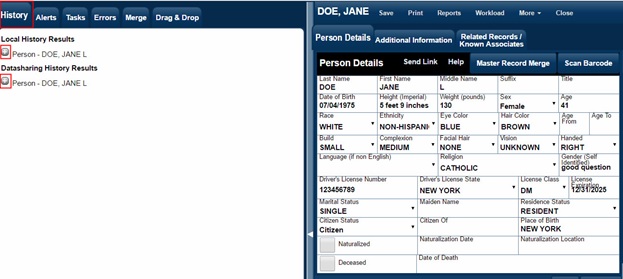
- Select the History tab “Top Left” to show the history UI
- Click on the “X” to expand the local history or datasharing history, if configured for your agency.
Viewing a single record from history:
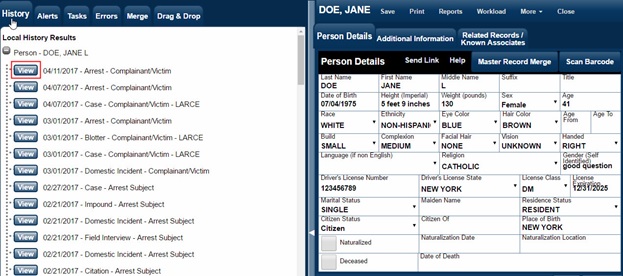
- To view a record item that is in the history, left click the “View” icon and that will open that record.
- When you close the record, it will bring you back to the history UI listing.