Module UI Index
Overview:
Most modules that contain records has a UI Index. Index by default shows all records for the past seven days.
Index listing results can be modified by date range and saved searches. Users can also adjust the heading for each module to their specific needs.
The module UI index also has the options to run statically and custom reports for that module.
Module UI Index
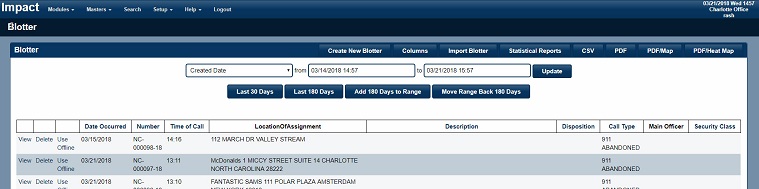
- Create New - Creates a new record for the module.
- Columns - Adjusts the columns/header for the module index and apply only for the user logged into the software.
- Import - Option to import a record.
- Statistical Reports - What reports are available will vary from one module to another.
- CSV - Saves index as a “comma separated value” to be imported into a third-party application.
- PDF - Print Pre-view and Saves index results as a PDF.
- PDF/MAP - In addition to the PDF document it will generate a pin map of the index data
- PDF/Heat Map - In addition to the PDF document it will generate a heat map of the index data
- User can search for records based on the following.
- Created Date
- Date Occurred
- Last modified date
- Record number
- Saved Searches – Saved search will have an asterisk appended to the search name.
- Update refreshes the search results.
- List module records by.
- Last 30 days
- Last 180 days
- Add 180 days to the current listed range
- Move range back 180 days from current listed range.
- Listing results for the module.