Workflows
Overview:
Allows users to setup which modules will be used for the approval process. The ability to include or omit certain call types from the workflow process. Setup pre-configured transitions from one status to another.
Add Workflow:
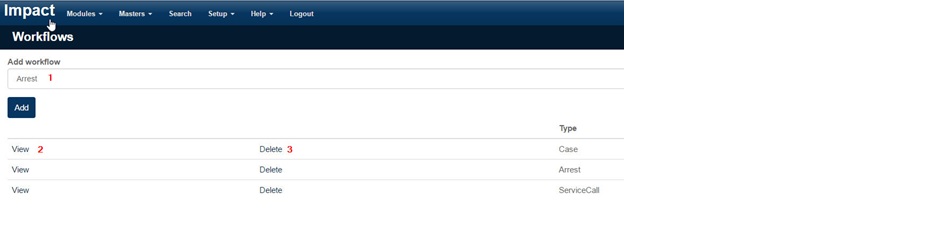
- Select which module you want to add to workflows and click Add.
- View workflow configuration for the module.
- Delete workflow for the module.
Transitions:
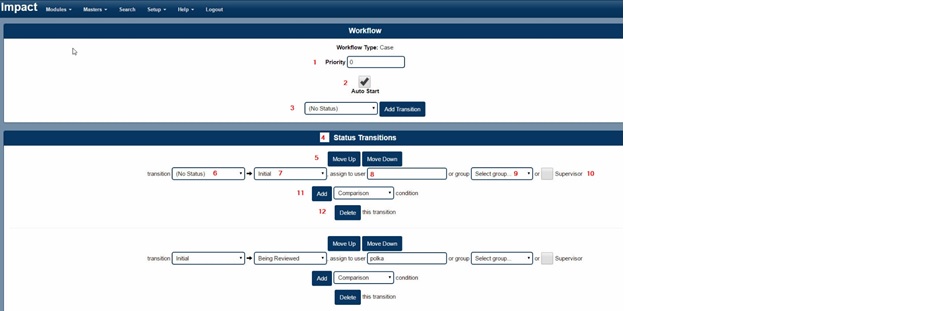
- Set a priority for a workflow if more than one exists for the same module.
- AutoStart will automatically run the first Transition from No Status to Start a workflow. Used with a new record from RMS 3 or created from VCAD.
- Add a transition status – All workflow requires at least one transition with a status of No Status to what you have defined in Workflow Dictionary as your start of the workflow. The above example shows Initial as the start of Workflow.
- Shows all Transitions configured for the module.
- Allows moving transition up or down to change the order.
- From Transition.
- To Transition.
- Ability to assign transition to a single user.
- Ability to assign transition to a group of users.
- Ability to assign a transition to a person’s supervisor if configured in Master Personnel.
- Add a single or group comparison.
- Delete the current transition.
Single Comparison
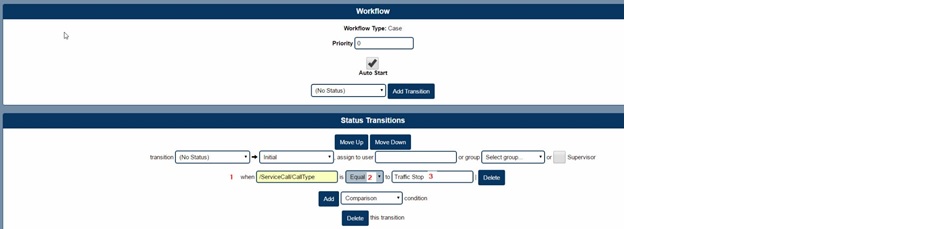
- Full data path of the field to be compared.
- Caparison type Equals or Not Equals.
- Value to be compared.
Group Comparison
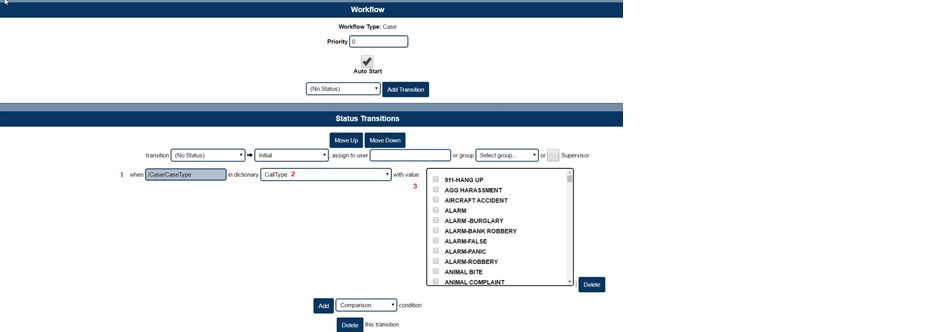
- Full data path of the field to be compared.
- Dictionary to be compared.
Workflow Dictionaries:
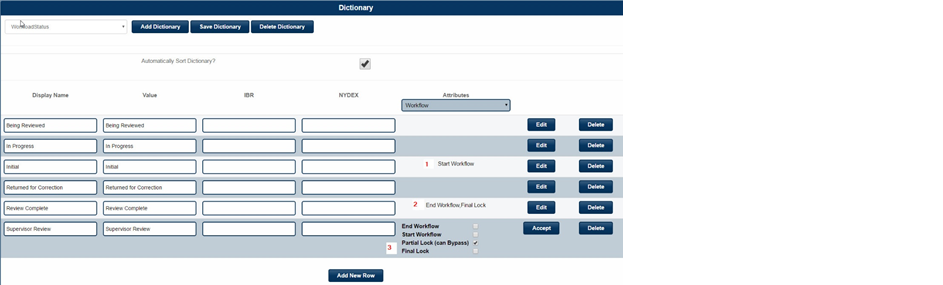
- Start Workflow dictionary with attribute set.
- End Workflow dictionary with attribute set.
- Additional Workflow attributes.
- Partial Lock – allows records to be sent to a supervisor and cannot be edited by a user without proper permissions. See Permissions.
- Final Lock – Record is locked to all users until workflow status is changed to dictionary value without the final lock attribute.
Workflow Permissions:
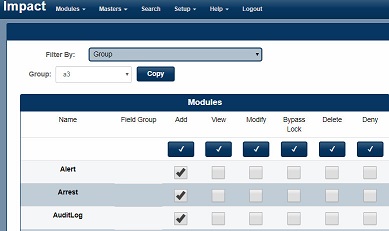
If a module has Bypass Lock Permissions enabled, this would be configured in Group Permissions or User Permissions.
- Workflow Dictionaries with the Partial Lock Attribute - A record cannot be edited by users who do not have Bypass Lock Permission.
- Workflow Dictionaries with the Final Lock Attribute - A record cannot be edited by any user. But users with bypass lock permission on the module can reassign a lock record to reopen the record.
Workflow Allow Translations of Related Records
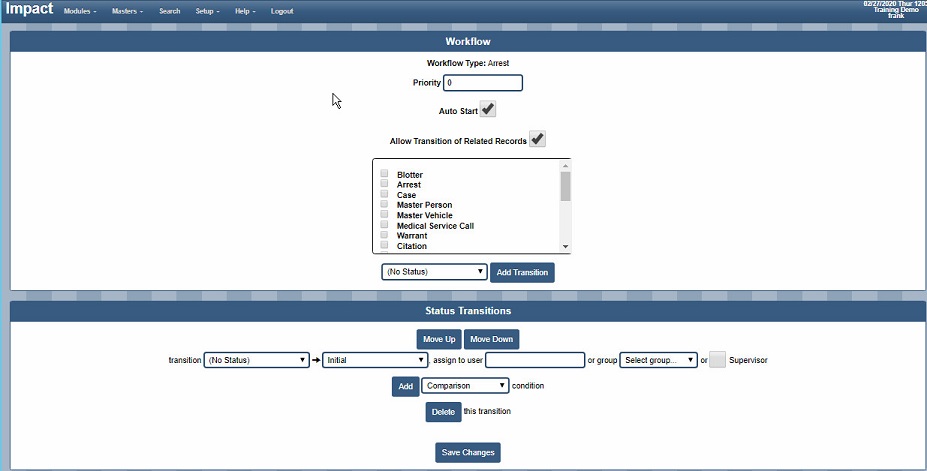
- Gives you the ability to approve related records without having to go into those records directly to change the workload status.
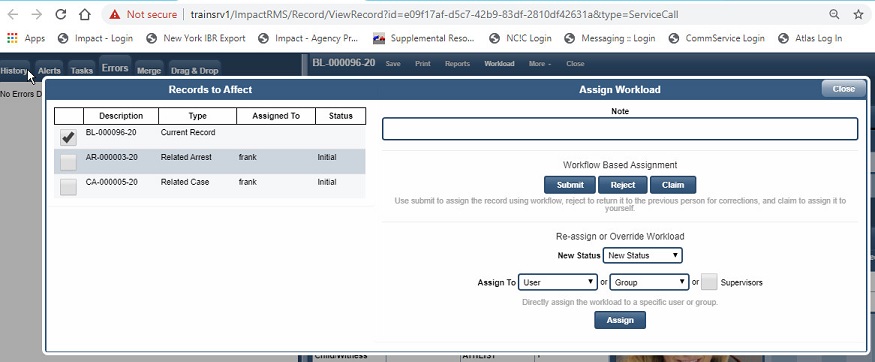
- With Translation of Related Records configured, you will see these options within a records workload.