NIBRS
Overview
This document will go over the new and modified data collection fields for NIBRS reporting. All changes were made in the Case and Arrest module only.
The majority of the changes were done in the background regarding new rule changes. A lot of IBR rules you are used to doing have been changed for NIBRS.
We also have a number of training videos available.
NIBRS Training Videos
NIBRS Rule changes:
There are too many NIBRS rule additions/edits to list in this document. For a complete list of NIBRS changes click and the link below and download the NIBRS Complaint IBR Edit from NY DCJS. This document will also assist you with clearing NIBRS rule errors and helps explains the rules.
IBR Officer Victim:
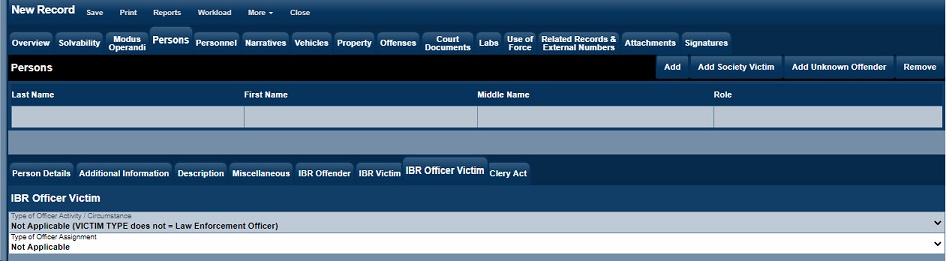
- Located in Arrest/Case Persons - IBR Officer Victim Tab
- Data collection fields were added for when the officer is the victim and their assignment information at the time.
Assault / Homicide Circumstances:
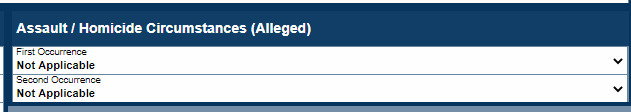
- Located in Arrest/Case Offenses - IBR Information Tab
- This field used to be a number of checkboxes that could be selected and has been changed to two drop-down selection boxes.
- Both fields default to "Not Applicable" and will generate a NIBRS error if an offense is added that is Assault or Homicide related requiring correct entry to be selected.
Type of Criminal Activity:
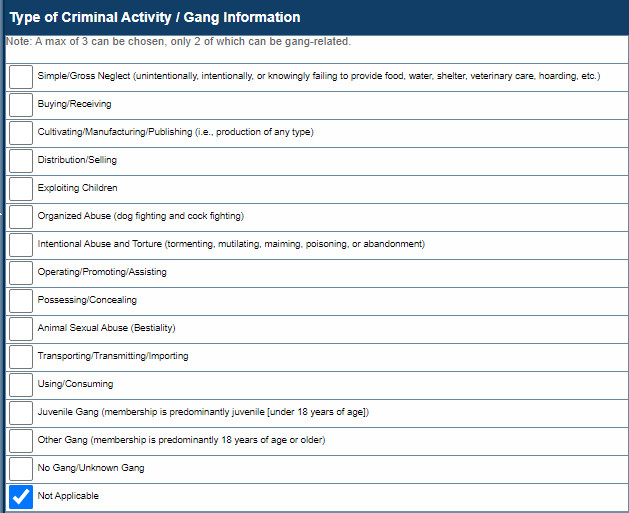
- Located in Arrest/Case Offenses - IBR Information Tab
- Multiple different combinations of selections are available based on the offense.
Tips:
- Drug Offenses cannot be selected as
- Not Applicable
- Any Gang Selection Choice
- A Max of 3 can be chosen, only 2 which can be gang-related.
Property:
- You can have multiple property items with the same IBR Involvement.
- However, You cannot submit to NIBRS/DCJS property with the Same IBR Involvement.
- This will require selecting exclude for the same Property Involvement Types except for one. DCJS ONLY allows you to submit one of the same property involvement types.
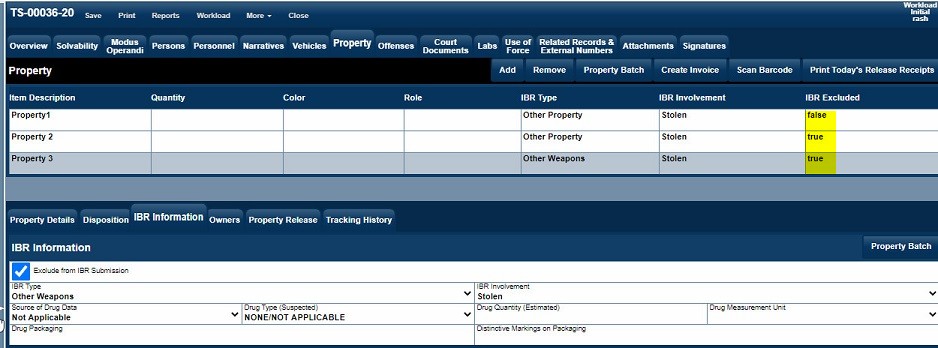
- The illustration shows 3 property items with the same IBR Type all but one has been excluded for NIBRS submission.
- These are the correct selections needed to clear the IBR 630 error shown above.
Offenses:
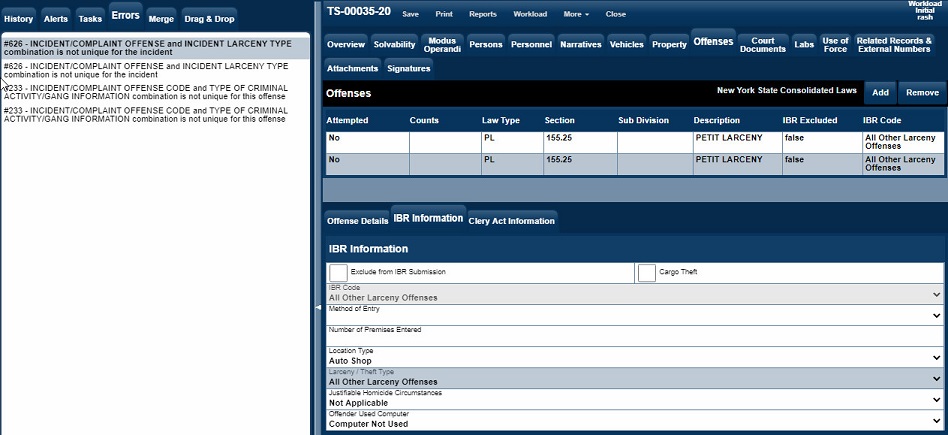
- You will encounter these
errorerrors if the same offense is entered exactly twice. - Each offense
msutmust have a unique Gang Entry and Incident Larceny Type. - We
recommnedrecommendntonot adding the same offense more than once unless theGang/TypeLarcneyof Criminal Activity/Gang Information and Larceny Incident type isuntiq.unique. - If you desire to add
tehthe same exact offense more thenonce,once and it has the same Incident Incident larceny Type and Type of Criminal Activity/Gang information, one of theoffesneoffensesmsutmust be excluded from NIBRS submission.