NIBRS
Overview
This document will go over the new and modified data collection fields for NIBRS reporting. All changes were made in the Case and Arrest module only. The majority the changes were done in the background regarding new rule changes. A lot of IBR rules you are used to doing have been changed for NIBRS.
IBR Officer Victim:
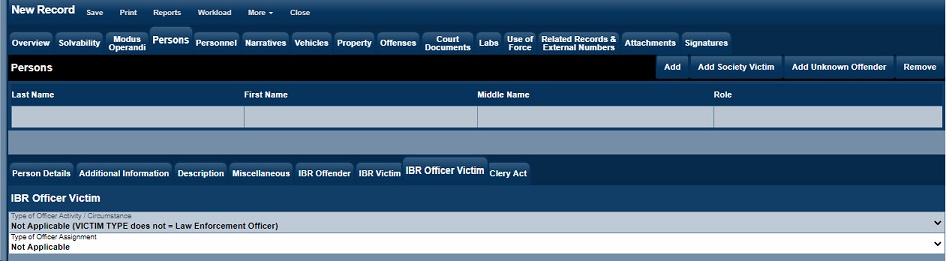
- Located in Arrest/Case Persons - IBR Officer Victim Tab
- Data collection fields were added for when the officer is the victim and their assignment information at the time.
Assault / Homicide Circumstances:
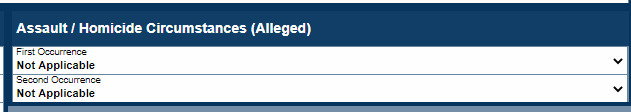
- Located in Arrest/Case Offenses - IBR Information Tab
- This field used to be a number of check boxes that could be selected and has been changed to two drop down selection boxes.
- Both fields default to "Not Applicable" and will generate an NIBRS error if an offense is added that is Assault or Homicide related requiring correct entry to be selected.
Type of Criminal Activity:
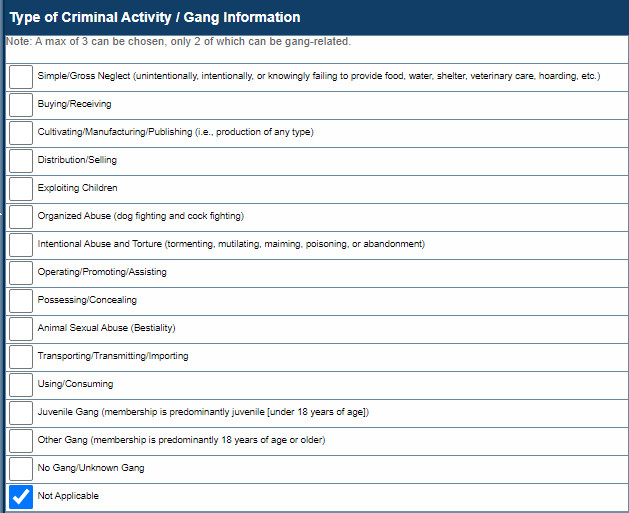
- Located in Arrest/Case Offenses - IBR Information Tab
- Multiple different combination of selections are available based on the offense.
Tips:
- Drug Offenses cannot be selected as
- Not Applicable
- Any Gang Selection Choice
- A Max of 3 can be chosen, only 2 which can be gang-related.