User Management
Overview:
Allows users to add new members to the RMS 3 software and to remove them either temporarily or permanently from access teh software.
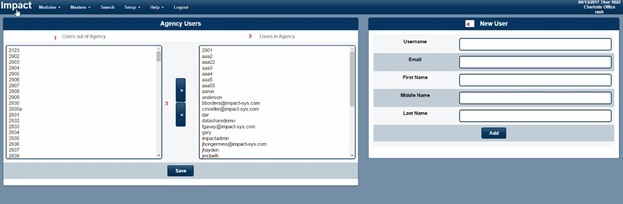
- User listed out of agency and do not have login access to RMS 3.
- Users listed in agency and have login access to RMS 3.
- Directional buttons to add and remove users in and out of agency.
- Allows user to add new personnel for software access.
- Username – login name for user. Examples jdoe, doej , 12345. – Required.
- Internet or Intranet e-mail address – Required.
- First name of person – Required.
- Middle name of person – Optional.
- Last Name of person – Required.
Note: This module does not configure user permissions or password settings. Those functions are conducted in the Authentication Frontend and RMS 3 Permissions.