Master Person
Overview:
Master Master Person module allows you to access all person records regardless of which module they were entered into. From the Master Person module, you can view all related records to the person, maintain photos, pedigree information and merge duplicate person records.
Master Person Index:
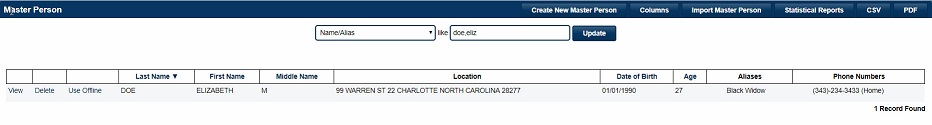
From the Master Person Index, you can search for a person by name, alias or by any user-defined custom searches.
Person Details:
Screen capture illustrates the person details tab which you first see when opening a person's record.
Photographs:
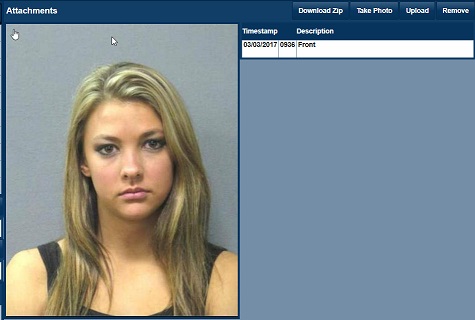
Additional Information Tab:
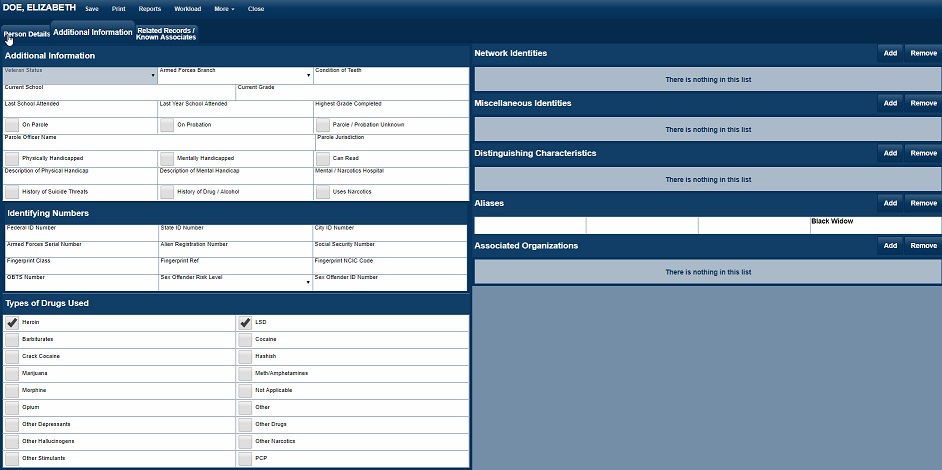
Records all other information about the person other than pedigree information.
- Military, School information
- Mental Health and Drug history
Identifying Numbers:
Types of Drugs Used:
Network Identities:
Miscellaneous Identities:
Distinguishing Characteristics:
-
Documents all scars, marks, and tattoos on a person.
Aliases:
Documents any nicknames, other false/previous names or other identifying numbers the user may use.
Associated Organizations:
Related Records/Known Associates:
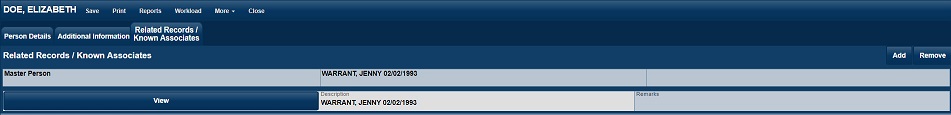
Alerts:
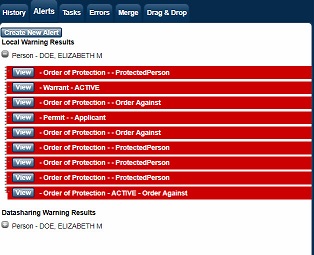
Person History:
