Offenses
Overview:
Documentation will illustrate how to add offenses in RMS 3 and fields that need to be completed for an offense to carry over into Court Information’s, Arrest Module and for IBR reporting.
Offense Tab:

- Offense tab allows a user to add a new offense or remove an existing offense in that module.
- A Hyperlink is provided to access the New York State Consolidated Laws for reference
Offense UI:
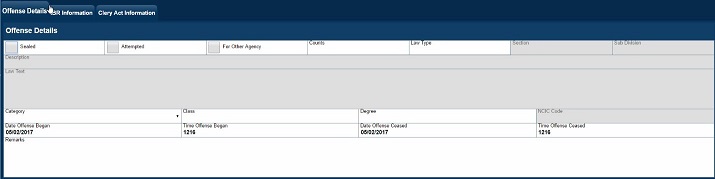
- Sealed – Seals a single offense.
- Attempted – Wil placed the 110 section in front of the actual law violated on the court information.
- For other agency – If offense if for another agency.
- Counts – Used if more than one violation of the law occurred.
- Law Type – Where you will search for the law that was violated.
Adding an offense:
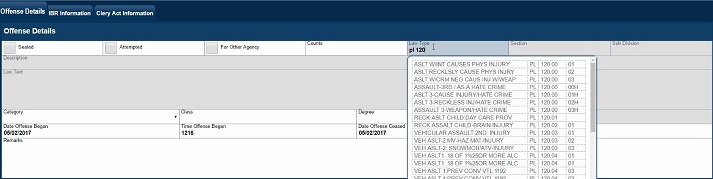
- There are two ways to add an offense, by section number or by text.
- To add by section number, you will add the law type PL, VTL, CPL and then the violated section of law. Examples PL 120, VTL 1192 etc. NOTE there must be a space between the law type and violated section.
- To search by free text, simply type the name of the section of the law, for Example, Pettit will find Petit Larceny. Some laws are abbreviated and will need to be searched how they are abbreviated.
Example of searching by law type and section number:
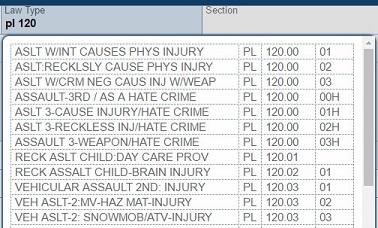
Example of searching by law description: 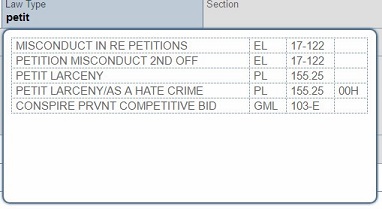
In both examples, it is important that the user selects the law being search from the drop-down list to bring the offense correctly to the UI.
Linking Offenses to a Victim and Offender:
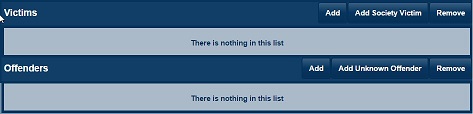
- In the offense UI, you will see options to link a Victim and Offender to an Offense
- A victim MUST be linked to a Victim for IBR reporting
- An Offender MUST be linked to an offense for an offense to translate correctly from Case to Arrest.