Report Designer
Overview:
Documentation will go over the various options of the software and how to make changes to existing documents or how to start a new one scratch.
Report Designer Menu:
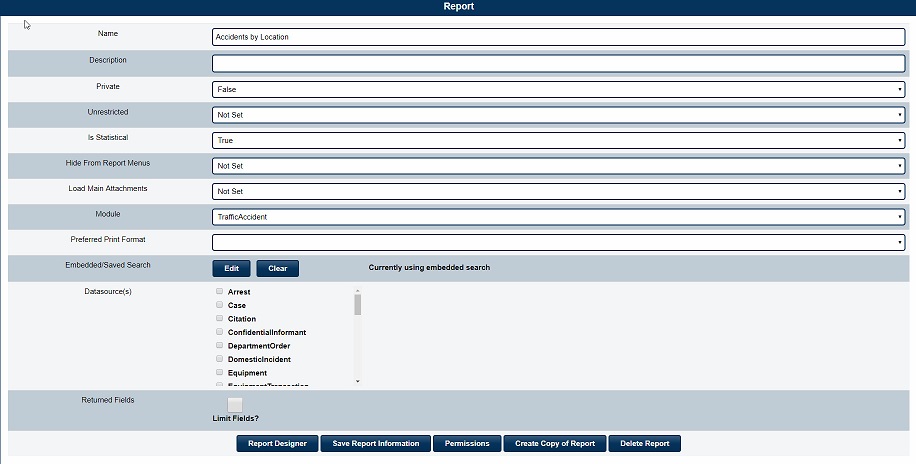
From the Report Designer Menu, you can either create a new report or edit an existing report.
Report Options:
Before you edit or create a new report there are several options that need to be configured.
- Name - Name of the report
- Description - Additional information regarding the report.
- Private - Is this report only for your use or will it be available to other users. True - Private, False - Public
- Unrestricted - Will generate a report ignoring user level permissions - can be turned on and off using permission setup.
- Is Statistical - Wil this report run directly from a module or will it be a Statistical report for the whole module using an embedded search.
- Hide From Report Menus - Removes report so no one can use the report in the RMS 3 software.
- Load Main Attachments - Loads any module main attachments with the report.
- Module - Which module is this report being created for.
- Preferred Print Format - By default, all reports will generate a print preview as a PDF, other options include. You can save reports in the following formats.
- CSV
- XLS
- XLSX
- TXT
- Embedded/Saved Search - All Statistical Reports require having an embedded saved search to run the report. Embedding a search is only an option when creating a Statistical Report.
- Data Source(s) - Used for Statistical Reports and allows pulling data objects from more than one module.
- Returned Fields - By default when a report is generated it will look at all fields in the module. Selecting which fields you are only going to use with the report will speed up the report generation.
Lower Navigation Buttons:
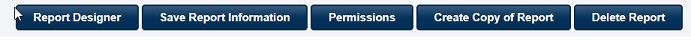
- Report Designer - Access the actual report designer/editor software.
- Save Report Information - Saves all settings/options in the Report Designer Setup menu.
- Permissions - Allows setting permissions on a report to designate who may or may not use this report.
- Create Copy of Report - Allows creating a copy of the report so the original is always available if needed.
- Delete Report - Deletes Report from the system and cannot be recovered afterward.