Alerts
Overview:
Alerts Alerts are warnings or information that can be setup in the following modules records.
Master Persons, Master Locations, Master Vehicles and Master Properties.
User defined alerts will notify a user when they open a record with an alert set. Alerts will also be displayed in VCAD and AMO.
The example shown here is for Master person’s but is the same procedure for the other modules.
Accessing Alerts UI:
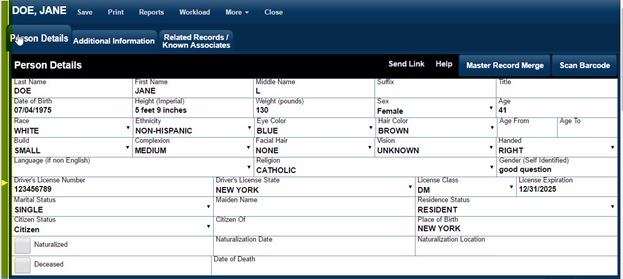
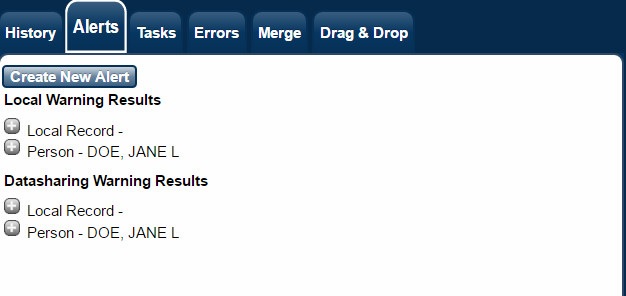
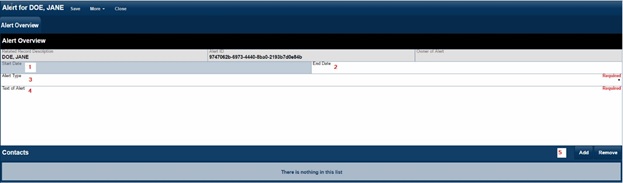
Canceling an Alert:
Alerts can be canceled one of two ways.