Blotter/Service Call
Overview:
The Blotter module is the starting point for RMS 3 incident reports and calls to service. From Blotter, you can relate to other modules without having to re-enter data into those modules. Blotter module can also be used for dispatching, for departments that do not have a CAD system. This documentation will go over how to translate a Blotter record to other modules and CAD functions.
Blotter Overview
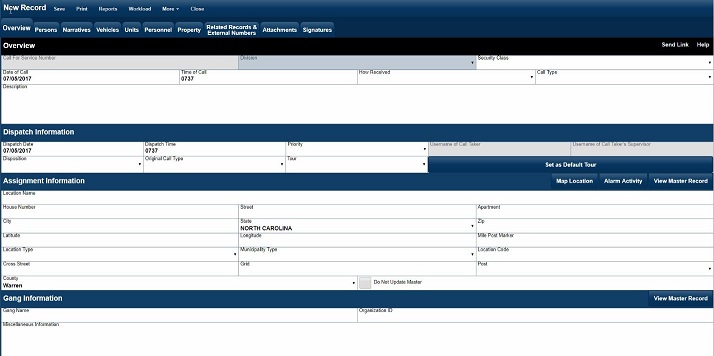
- Blotter Overview is the main tab for the Blotter Module and gives you a quick view of this record.
- From Blotter Overview, you can translate this record to other modules.
- Set default Tour.
- View a map of the Assignment Location.
- Record Alarm Activity for the location.
Blotter Person Translations:

- From the Blotter Persons Tab, you can translate the Blotter Record and the Person selected information into another module.
Blotter vehicles Translations:
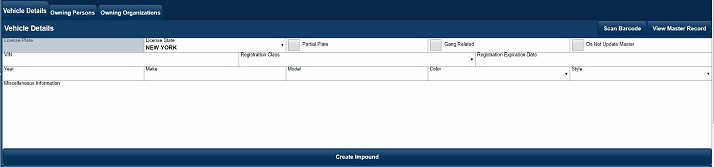
- From Blotter Vehicles tab, you can translate the blotter and vehicle information into an impound record.
Blotter CAD functions:
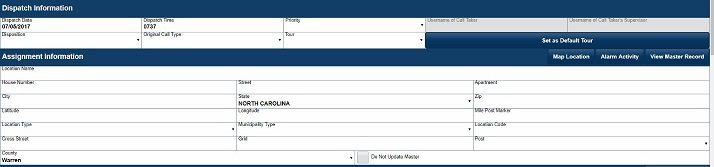
- Blotter Overview, Dispatch Information, allows the user to set a default tour that will auto-populate that tour information with each new blotter record.
Blotter Units:

- Blotter Units is where the user will enter what units/officers were dispatched to a call to service.
- Selecting “T” from your keyboard will enter the current date or time to a date/time field.