Photo Lineup
Overview:
Allow users to created photo lineups based on pedigree information and/or a known suspect. Users can also create a mug book when a suspect is unknown and you only have pedigree information.
Photo Line up UI:
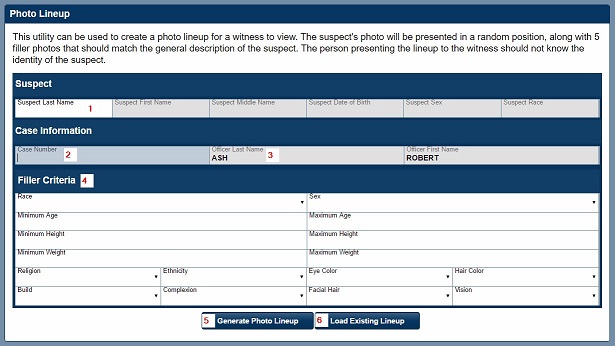
Overview
- Suspects name if known and will also use the suspect's primary photo if set in Master Persons. Name of the suspect is not required to generate a photo lineup.
- Case number information if available.
- The officer who is creating the photo lineup is auto-populated by login information.
- Filler Criteria – Pedigree information to narrow the list of possible matches.
- Generates the photo lineup based on filler criteria and/or suspect information.
- Load an existing saved photo lineup.
Search Results and Photo Array:
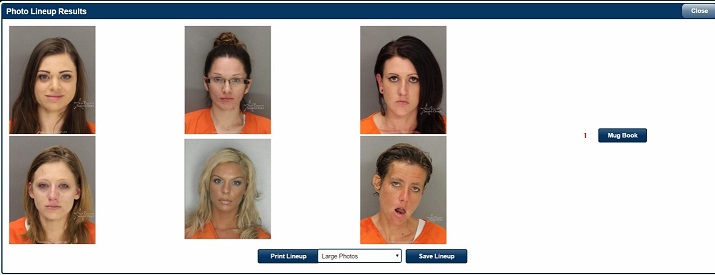
Search Results
- Click on Mug Book to see additional photos from search criteria.
Photo Array with additional search results:
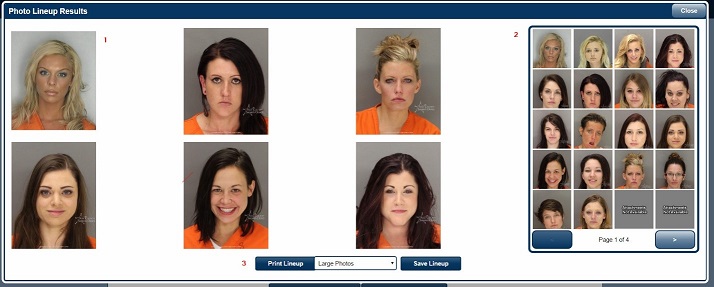
Photo Array
- Photo Array
- Mug Book opens with additional photos from search results.
- Print or save Photo lineup. Note: Photos can be dragged and dropped into different positions in the photo array, by left clicking on the photo selected.