RMS 3 Login
Overview:
RMS 3 Login in page allows users to have access to the RMS 3 software and the ability to change their own password.
Users also have the option to log into the RMS 3 software in Offline mode, with allows access to records saved locally to the Desktop, laptop or tablet.
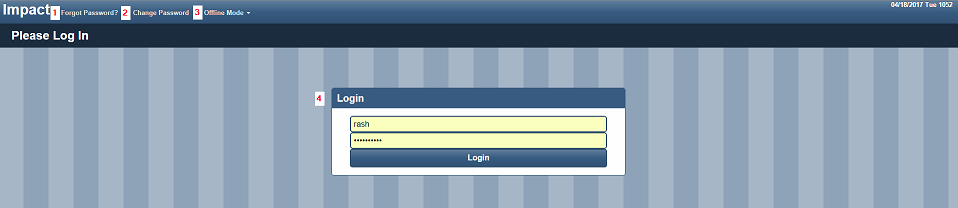
Password Overview
- Forgot password will send a temporary password to your internet or intranet email address.
- Change password allows you to change your password current known password.
- Offline mode allows you to log into the software when disconnected from your network to access records saved locally to your computing device.
- Login in UI.
Change password Ui:
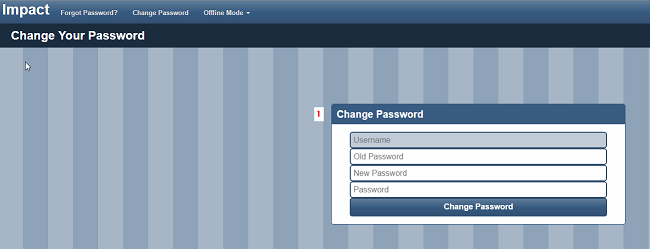
Change Password
- Used when you know your current password and want to change it to something else.
Reset Password UI:
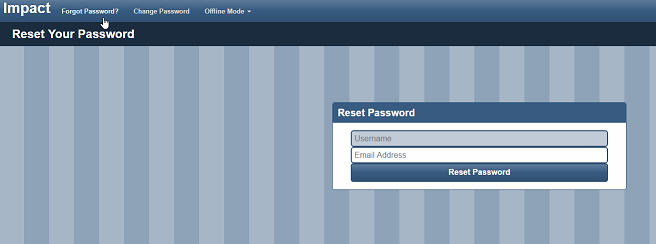
Reset Password
- Used when you forgot your password and need to have a temporary password emailed to you. The user will be forced to create a new password at login.