Roll Call
Link to Roll Call Setup and Configuration
Overview:
Roll Call provides users with the ability to keep track of Tour Assignments, Leave requests and Overtime. The software also has mutual swap functionality and Roll Call related reports.
Main Roll Call UI:
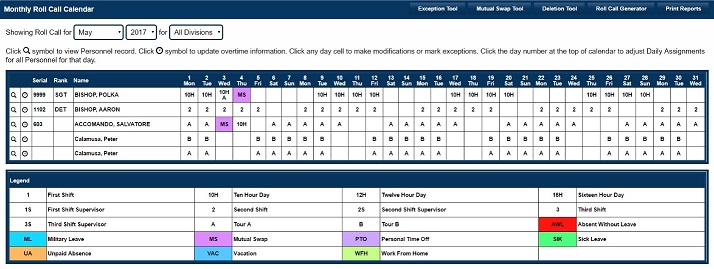
Roll Call UI
- Main Roll Call UI which we will break down into individual topics.
Roll Call Action Buttons:

Roll Call Action Buttons
- Exception Tool - Enables user to set a single day or date range for tours, exception code “leave requests”, Additional Tours and remarks.
- Mutual Swap – Mutual Swaps that are conducted between calendar months.
- Deletion Tool – Deletes a user’s Roll Call entry.
- Roll Call Generator – Generates a Roll Call entry for a user.
- Print Reports – Prints various Roll Call related reports.
Exception Tool:
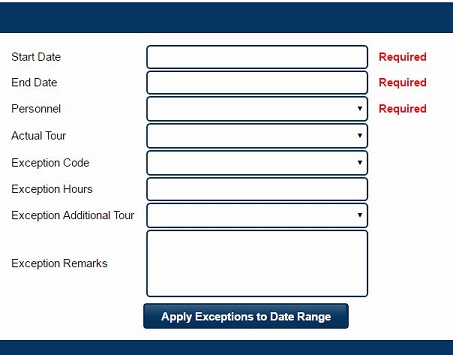
Roll Call Exception Tool
- Start and End date of Exception to be recorded.
- Name of Personnel exception is being created for.
- Actual Tour – If an exception is needed to change the actual tour user would be working.
- Exception code – Used for leave entries. Examples: Vacation. Sick, Bereavement etc.
- Exception Hours – How many hours will be taken for the exception.
- Exception Additional Tour – Additional tour in addition to the actual tour.
- Exception Remarks – Remarks field for any additional information to be added.
Mutual Swap Tool:
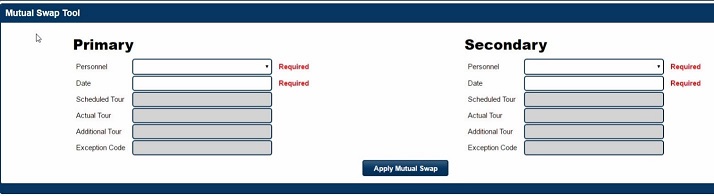
Roll Call Mutual Swap
- Primary – Officer Requesting a mutual Swap.
- Secondary – Officer who is swapping with the primary officer.
Deletion Tool:
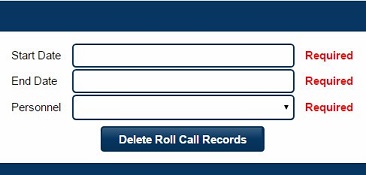
Roll Call Deletion Tool
- Start Date or beginning date to start the deletion.
- End Date – Last date to delete for this Roll Call record.
- Personnel – Name of Personnel whose record will be deleted from Roll Call.
Roll Call Generator:
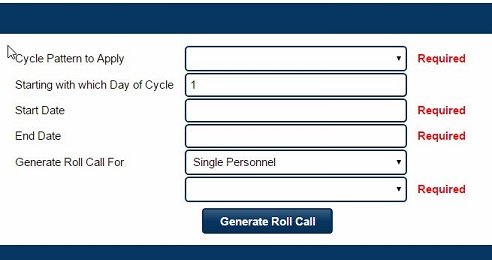
Roll Call Generator
- Cycle Pattern to Apply – First shift, Second shift, A-line, B-line etc.
- Starting with which Day of Cycle – What number of the cycle pattern to generate this roll call record for.
For example, a seven-day cycle that has 5 work days and 2 days off “1234567”, if a user starts on the 3rd day of the cycle, it would be the third workday of the cycle. - Start Date and End Date the Cycle Pattern will be applied too.
- Single Person or Squad
- Generate Roll Call For – Name of Personnel or Squad cycle pattern will be applied too.
Print Reports:
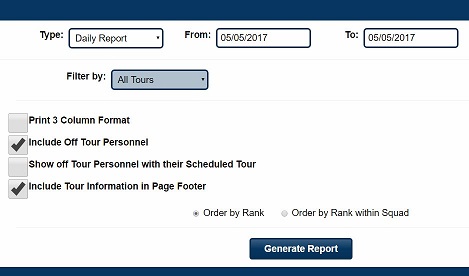
Roll Call Reports
- Various Options to Print out Roll Call related reports.
Roll Call Monthly Calendar:

Roll Call Monthly Calendar
- Allows a user to select which Month, Year or Division to display.
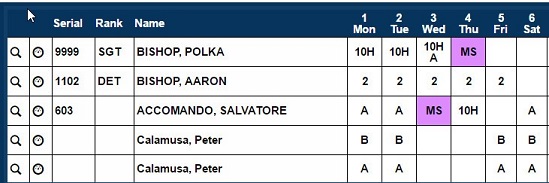
Roll Call Monthly Calerndar Grid
- Magnify Glass will open Master Personnel for that user.
- Clock will open OT records for that user
- Clicking on the calendar date will open Daily Assignments for that day.
- Calendar grid shows what tours users are working, leave requests and mutual swaps “MS”
Daily Assignments:
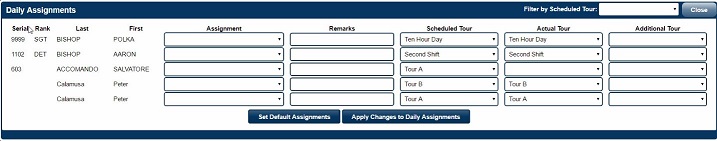
Roll Call Daily Assignments
- Daily Assignments UI is accessed by double-clicking on a calendar date from the Monthly Calendar.
- Filter by Selected Tour – Allows the user to set work assignments for a selected tour.
- Set Default Assignments – Will populate the data entered in Master Personnel for Default Assignment if set.
- Apply Changes to Daily Assignments – Saves any changes made.
Individual Assignment:
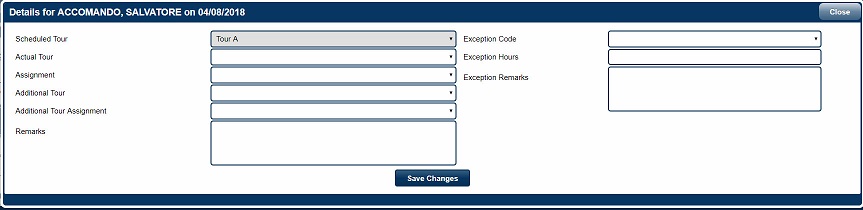
Roll Call Individual Assignments
- Users can also work on a single personnel assignment by double clicking on an individuals tour on the monthly calendar.
Mutual Swaps:
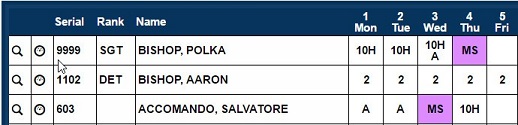
Roll Call Mutual Swaps
- Roll Calendar will also keep track on any Mutual Swaps.
- Mutual Swaps are designated as “MS” on the monthly calendar.
- Mutual swap can be recorded by using the Exception Tool or by dragging and dropping one Personnel tour into another Personnel tour. Swap can be undone by reversing the drag and drop process.
- See training video for a demonstration.
- Roll Call Calendar will also show if Personnel is assigned to more than one tour for that day.
Overtime Records:
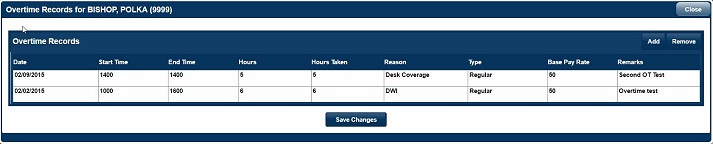
Roll Call Overtime Records
- Overtime Records UI keeps a record of all Overtime taken by an officer and reason for Overtime.
- Overtime Reports can be generated from within the Roll Call module.
Legend:
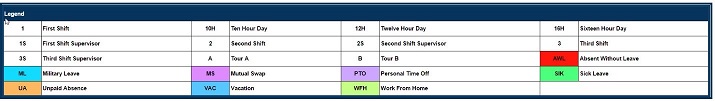
Roll Call Legend
- Legend will give the full description of tour information and exception codes that appear in the monthly Roll Call calendar.