Dictionaries
Dictionary Help Video
Overview:
Dictionaries are available throughout the software and allow system administrators to set specific data for entries.
Some dictionaries have required values like IBR and DMV codes, those dictionaries should not be edited or changed.
User-created dictionaries normally will have the same Display Name and Value.
When you see a dictionary Display Name different from its Value, those dictionaries should not be edited or changed.
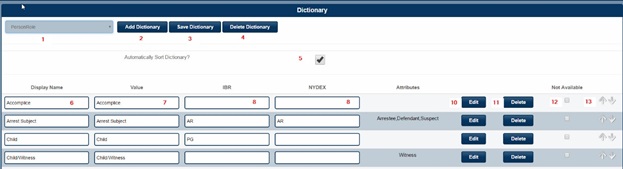
Dictionary Overview
- Drop down that shows all dictionary categories.
- Allows the creation of a new dictionary category.
- Saves changes to dictionaries.
- Deletes an entire dictionary, not just a single dictionary value.
- Automatically sorts the dictionary by alphabetical order.
- What the end user sees as a dictionary choice in the software UI.
- What gets stored in the system database when that dictionary is selected.
- IBR codes – do not change data in values.
- NYDEX codes – do not change data in values.
- Allows editing the attributes for a single dictionary entry. Attribute tell the software what the dictionary value means,
for example Arrest Subject to the system could mean -Arrestee, Defendant or suspect depending on which attribute is selected. Used mostly for filling in the correct data fields in reports. - Deletes the dictionary value from the list.
- Hides the dictionary from the end user without having to delete the dictionary.
- Allows the sorting of dictionaries if the Auto sort is not checked.
Dictionary Attributes that are commonly changed or updated by end users
- Attributes allow the end user to use non-common or standard dictionary names in the software UI, but have it populate correctly on reports.
Example: A dictionary called Arresting Deputy is different from a dictionary called Arresting Police Officer. But if the attribute of Arresting Officer is assigned to the dictionary, it means the same thing to the system when generating reports.
Person Roles:
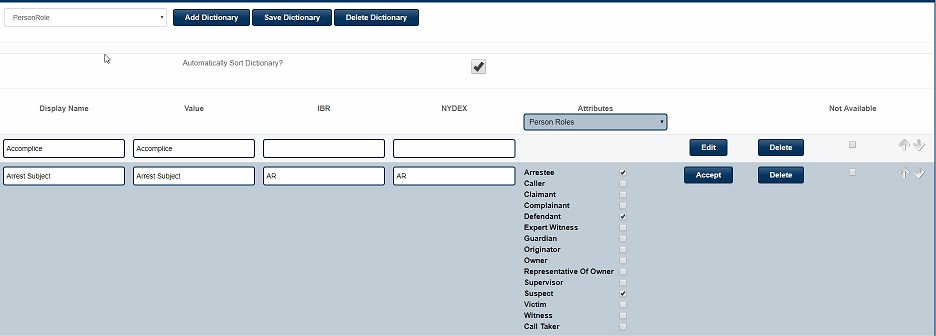
Dictionary Person Roles
- Allows user defined Person Roles to populate correctly on reports.
Personnel Role: 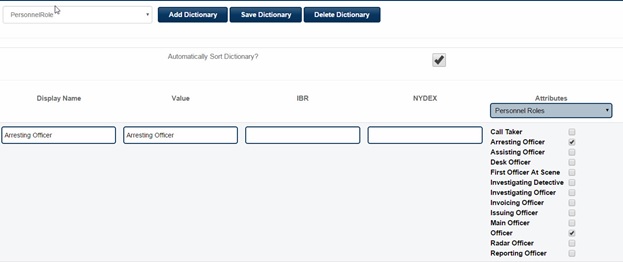
- Allows user defined Personnel Roles to populated correctly on reports.
Narrative Type:
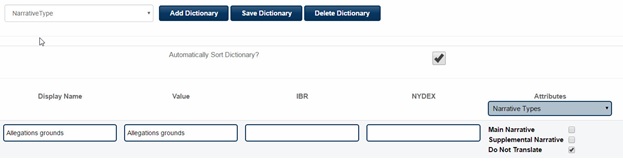
Dictionary Narrtive Type
- Do Not Translate – Prevents a narrative from carrying over from one module to another.
Workload Status:
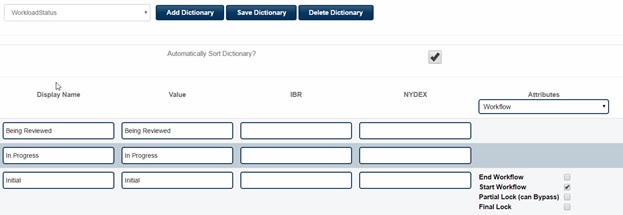
Dictionary Workload Stats
- End Workflow dictionary selection that completes/ends the workflow.
- Start Workflow – Dictionary that starts the workflow and assigns the record to user’s workload widget.
- Partial lock – tied to permission Bypass partial lock.
- Final Lock – Record is placed into a read-only status and cannot be edited unless status is changed to something other than a dictionary with a final lock attribute.
Alerts:
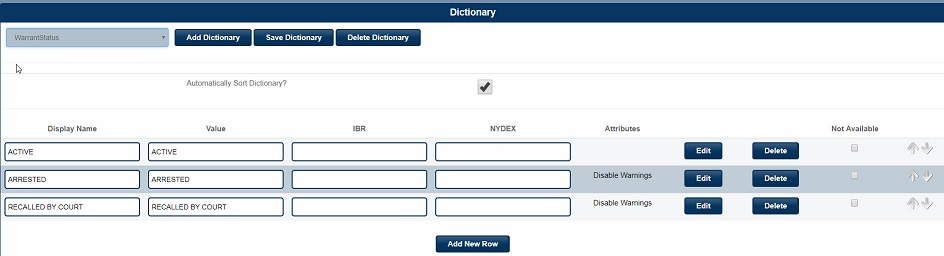
Warrants
- Some dictionary attribute settings disable alerts on records
- Warrant Status
- Order of Protection Status
- Permit Status