Layout and Form Editor - Unapplied Changes
Overview:
Layout and Form Editor - Unapplied Changes: Allows users to keep their custom changes to modules/forms and still be able to get RMS 3 updates. Documentation will go over how to apply updates using the entries in the Unapplied Changes tab.
Form Editor:
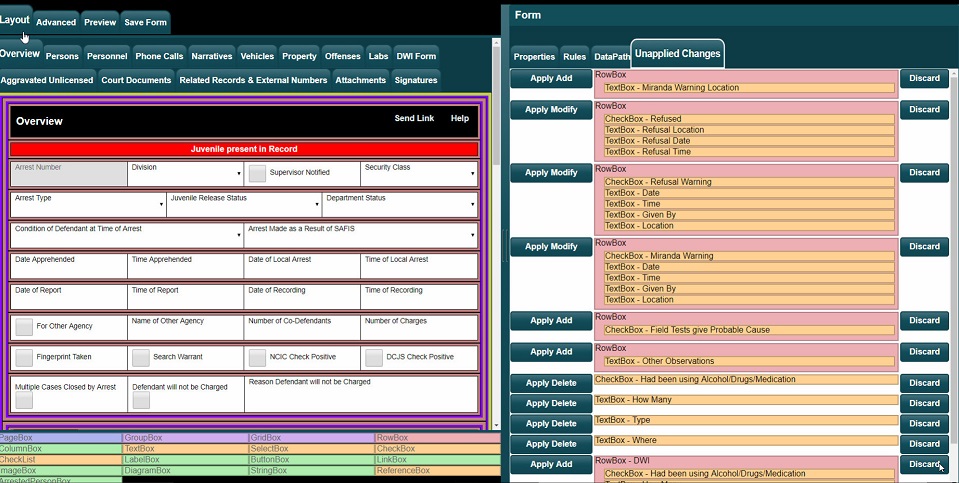
Unapplied Changes
- Screen capture illustrates the form editor with the Unapplied Changes tab selected.
- Unapplied changes tab will contain any form updates that need to be applied.
Unapplied Changes Tab:

Unapplied Changes
- Apply Add - Adds the new data field selected to the form
- Apply Modify - Adds additional data to an existing form field.
- Apply Delete - Removes existing information from the form that is no longer needed or is being moved.
- Discard - Removes the data selected and will not be applied to the form.
- If you click on the data field in Unapplied Changes, you will see where the change will be applied in the form.
- You can also drag and drop the changes from the Unapplied Changes tab into the from.
Note - If the entries in the Unapplied Changes tab are not applied or discarded. The next form update will duplicate any entries that were left in the Unapplied Changes tab.