Permission Setup
Overview:
Allows a user to configure system permission based on User, Module or Group. There are four basic permissions, add a new record, View a record, Modify a record and Delete a Record. Bypass Lock permission is used with Workflow and restrict/allows users from editing a record that has an attribute of the partial lock. Setup Permissions is what allows a system administered to restrict or allow access to modules and records. Also, user permissions will always override group permissions.
- Manage permissions based on Module, Group or User.
- Permission name choices – Add, View, Modify, Bypass Lock and Delete.
- Check all for that permission type.
Permissions by User:
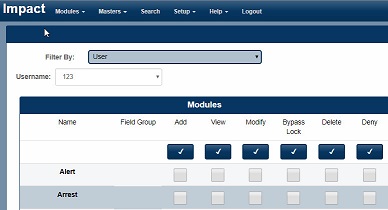
- Allows setting up permissions by individual users.
- User permissions will always override group permissions. Useful for giving a user additional permissions without creating a new group.
Permissions by Module:
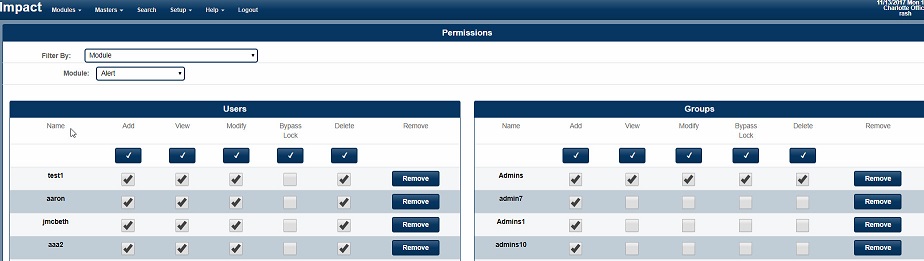
- Allows setting up permissions by modules.
Permissions by Groups: 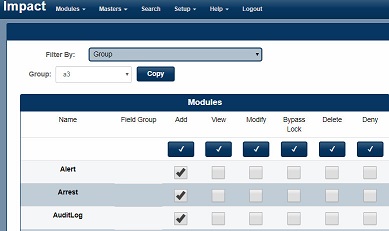
- Allows setting up permissions by groups - Recommended way of setting up your permissions.
- Copy - Allows copying the current group permissions into a new group.
Field Group Permissions:
Field Group Permissions allow you to restrict access to a single data object
How to setup and Configure Field Group Permissions
RMS 3 Permissions
- Add – Add a new record
- View – View an existing record
- Modify – Modify an existing record
- Bypass Lock – Allows access to a workload record that is partially locked and workload status dictionaries with partial lock and final lock attributes.
- Delete – Delete an existing record
- Deny – Does not allow access to the Module/Record
- Alerts –Allows users to view Alerts, Add/Modify is needed to create and cancel Alerts.
- Arrest – Arrest Module.
- Audit Log – Access to Audit Log module and individual Module Audit Logs.
- Blotter - Blotter Module.
- Bulletins – Ability to create and access Bulletins/Daily Dairy Module.
- Case – Case Module.
- Citation – Citation Module.
- Confidential Informant - Confidential Informant Module.
- DataSharing – Setup by Impact Staff.
- Department Order – Department Order Module.
- Department Setup – System Admin Function - Department Setup also includes setting up Evidence Room Locations/Data Sharing.
- Dictionary Setup – System Admin Function, add or editing module dictionaries.
- Domestic Incident – Domestic Incident Module.
- Equipment – Module for adding department equipment to be checked in and out, usually a system admin function or supervisory function.
- Equipment Transaction – Module is used for checking in/out department equipment. Most users will need add/modify and view permissions.
- Bypass Lock Unchecked - Requires password verification when checking Out/In Equipment.
- Bypass Lock Checked - Disables password verification when checking Out/In Equipment..
- Field Interview – Field Interview module.
- Form – System Admin Function for Layout/Form editor. Allows user to modify and change the module forms.
- Geobase – Geobase Module to add streets, municipality type and location codes.
- Help – View help files or the ability to add and modify help related files.
- HoldingAreaExport/Import – Setup by Impact staff.
- Impound – Impound Module.
- Initial Import -Setup by Impact Staff.
- Invoice – Invoice Module.
- Juvenile's – Ability to flag a record as a juvenile record and restrict access to juvenile records.
- Master Location – Master location module – All users will need add/modify and view.
- Mater Organization – Master Organization Module, also used to add Court information and address - – All users will need add/modify and view.
- Master Person – Master Person Module - – Most users will need add/modify and view.
- Master Personnel – Master Personnel, usually restricted to department heads and upper management.
- Master Property – Master Property Module – Most users will need add/modify and view. Delete will allow deleting the entire record or tracking history.
- Master Vehicle – Master Vehicle Module - – Most users will need add/modify and view.
- Medical Service Call – If used give add, view and modify to users.
- Module – System Admin function for naming modules, setting up number sequence format Narrative Lock Override – Supervisor and System Admin function to unlock a user’s narrative.
- Module Law Management – System Admin function. Allows the user to update the law long text narrative using the State API Interface. Modify Permission needed.
- Notification – Notification/Email module.
- Orders of Protection – Order of Protection Module.
- Permissions – System Admin function for setting up User/Module and Group permissions also used for Security Class Permissions.
- Permit – Permit Module.
- Photo Lineup – Photo Lineup Module.
- Property Batch – Property Batch Module generally only available to the Property Officer.
- Property Tracking History – Gives user the ability add/edit/delete property tracking history.
- Record Merge – Gives user the ability to merge duplicate records in Master Location, Organization, Person and Vehicle. Generally limited to a small number of people.
- Report – Gives users the ability to print out or create reports. All users will need view permission to print out a report. Ability to create and edit a report will need add/modify and view, should be limited to system admins or some supervisor’s users.
- Roll Call - Roll Call Module System/Admin and Supervisors will need full access. End users just view access in most cases.
- Saved Search – Query type searches.
- End users need no permissions set - All users can create, modify, save private searches and view all public searches.
- Add - Allows Users to create public searches.
- Add/Modify - Allows Users to Modify public searches.
- Schedule Job – System Admin and Supervisor Function to setup and modify schedule jobs for reports.
- Seal – Seal Module and Sealing of records/persons and offenses in reports. Generally, only given to user in charge of sealing records and property officer.
- Sex Offender – Sex Offender Module.
- Simple Rule – used to turn on dictionary value checks and required fields.
- Task – Task module and Widget. End users need no permissions set. Supervisors will need Add permission, View and Modify only if you wish users to view and modify all tasks in the system.
- Users Can Always edit tasks owned by or assigned to them.
- Users can always view tasks owned by or assigned to them.
- Add: User can create new tasks.
- View: User can view any task regardless of owner or assignment.
- Modify: User can edit any task regardless of owner or assignment.
- Delete: user can delete any task regardless of owner or assignment.
- Traffic Accident – Traffic Accident module.
- Unrestricted Search – Allows users to bypass all permissions when using Advanced Search. Generally, only given to system admins and department heads.
- User/Group Management – System Admin function to add users to RMS software and configure groups.
- Warrant – Warrant Module.
- Workflow – System Admin function for configuring what modules will use Workflow.
- Workload Re-Assignment – Gives access to workload Reassignment UI. Requires Add/View/Modify permissions.
- The Bypass lock permission if enabled on a module, for example, the Arrest module. This permiison if granted, will give the user access to dictionaries that have the bypass lock and/or final lock attribute assigned. This permision can also be used to prevent users who are not authorized to approve their own records, from having that capability.