Offline Records
Overview:
Offline Records allows a user to download a record to their local device and take it off the network to add data to that record.
There are limitations to Offline Records, users cannot search other person records or access other module records when in Offline Mode.
Any changes to the offline record will be uploaded to the agency server when a user reconnects to their network.
Offline Records:
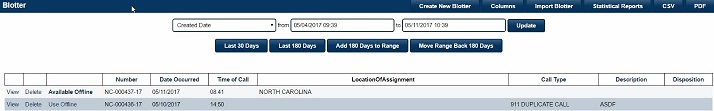
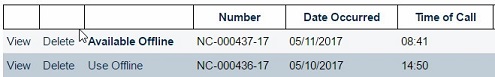
- A record can be made available Offline from any module that maintains records. For example Blotter, Case and Arrest.
- To make a record available offline, selected the record and click “Use Offline”. This will download that record to the local device.
The record is not removed from the server hard drive, but a copy of that record is saved locally to the device. - Available Offline indicates a copy of that record is available locally on the device you are using.
Using a Record Saved Offline:

- Screen capture illustrates the main login screen with Offline Mode highlighted in red.
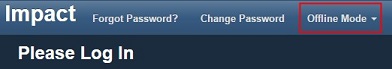
- Closeup view of the Offline Mode selection.
Offline Mode Login:

Records Available Offline:

Going back to Online Mode:
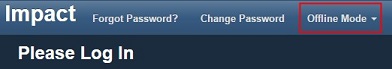
- Click on Online Mode when you are re-connected with your network.
- Enter your username and password to reconnect to the RMS 3.